No edit summary |
|||
| Line 1: | Line 1: | ||
== Hitting Two | == Hitting Two Opponents With One Attack == | ||
One attack can | <gallery widths=250px heights=250px> | ||
GGST_Hit_Two_Opponents_With_One_Attack.png|Ouch, twice the sadness | |||
GGST_Preventing_One_Attack_Hitting_Two_Opponents.png|With a shield, Zato's free to move and attack | |||
GGST_Preventing_One_Attack_Hitting_Two_Opponents_Shield_Behind.png|Shields don't work that way in real life, but... | |||
</gallery> | |||
One attack can hit multiple targets assuming they are within range. | |||
Normally, when an attack touches the opponent, the remaining active frames can not hit the opponent again. However, if there is a second hittable character (such as hitting Eddie first, then {{Character Label|GGST|Zato-1|label=Zato}}), then the remaining active frames can still hit them. | |||
; | This leads to visually strange situations like {{Character Label|GGST|Sol Badguy|label=Sol's}} {{MiniMoveCard|game=GGST|chara=Sol Badguy|input=5H|label={{clr|H|5H}}}} hitting Eddie, then a moment later, {{Character Label|GGST|Zato-1|label=Zato}} runs into the active frames and gets hit. This is further compounded by the fact that hitstop only applies to the attacker and the target, thus allowing the attack to hit the unaffected character with the active frames plus the hitstop frames. | ||
This even applies to projectiles like {{Character Label|GGST|Ky Kiske|label=Ky's}} {{MiniMoveCard|game=GGST|chara=Ky Kiske|input=236S|label=Stun Edge}}, but since the projectile will disappear after hitting an opponent, this effect is much harder to take advantage of. | |||
;Preventing One Attack Hitting Two Opponents | |||
{{Character Label|GGST|Zato-1|label=Zato's}} Eddie, {{Character Label|GGST|Jack-O|label=Jack-O's}} Servants, and {{Character Label|GGST|Happy Chaos|label=Happy Chaos'}} Scapegoats have unique moves or properties that prevents attacks from hitting their masters, effectively acting as shields. Remember that both targets need to be within range for this effect to matter. | |||
While both targets need to be within range, it doesn't matter if the "shield" is behind the master or not - all that matters is that they are both within range of the attack. | |||
;Miscellaneous Notes | |||
* With regards to cancels on hit or block, hitting partner characters (like {{Character Label|GGST|Chipp Zanuff|label=Chipp's}} clone during {{MiniMoveCard|game=GGST|chara=Chipp Zanuff|input=236H|label=Gamma Blade}} or {{Character Label|GGST|May|label=May's}} beach ball during {{MiniMoveCard|game=GGST|chara=May|input=214K|label=Arisugawa Sparkle}}) counts as the attack hitting or getting blocked, so attackers have all normal cancel options available afterwards. | |||
* If two opponents are in range of the attack, the partner characters is hit first, then one frame later, the primary character is hit. | |||
* This shielding property does not work against [[GGST/Offense#Overdrives|Overdrives]], and players will have to block those attacks like normal. | |||
<br style="clear:both;"/> | <br style="clear:both;"/> | ||
Revision as of 18:46, 23 March 2024
Hitting Two Opponents With One Attack
One attack can hit multiple targets assuming they are within range.
Normally, when an attack touches the opponent, the remaining active frames can not hit the opponent again. However, if there is a second hittable character (such as hitting Eddie first, then ![]() Zato), then the remaining active frames can still hit them.
Zato), then the remaining active frames can still hit them.
This leads to visually strange situations like ![]() Sol's 5H
Sol's 5H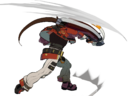 GuardAllStartup11Recovery20Advantage-5 hitting Eddie, then a moment later,
GuardAllStartup11Recovery20Advantage-5 hitting Eddie, then a moment later, ![]() Zato runs into the active frames and gets hit. This is further compounded by the fact that hitstop only applies to the attacker and the target, thus allowing the attack to hit the unaffected character with the active frames plus the hitstop frames.
Zato runs into the active frames and gets hit. This is further compounded by the fact that hitstop only applies to the attacker and the target, thus allowing the attack to hit the unaffected character with the active frames plus the hitstop frames.
This even applies to projectiles like ![]() Ky's Stun Edge
Ky's Stun Edge GuardAllStartup13RecoveryTotal 46Advantage-14, but since the projectile will disappear after hitting an opponent, this effect is much harder to take advantage of.
GuardAllStartup13RecoveryTotal 46Advantage-14, but since the projectile will disappear after hitting an opponent, this effect is much harder to take advantage of.
- Preventing One Attack Hitting Two Opponents
![]() Zato's Eddie,
Zato's Eddie, ![]() Jack-O's Servants, and
Jack-O's Servants, and ![]() Happy Chaos' Scapegoats have unique moves or properties that prevents attacks from hitting their masters, effectively acting as shields. Remember that both targets need to be within range for this effect to matter.
Happy Chaos' Scapegoats have unique moves or properties that prevents attacks from hitting their masters, effectively acting as shields. Remember that both targets need to be within range for this effect to matter.
While both targets need to be within range, it doesn't matter if the "shield" is behind the master or not - all that matters is that they are both within range of the attack.
- Miscellaneous Notes
- With regards to cancels on hit or block, hitting partner characters (like
 Chipp's clone during Gamma Blade
Chipp's clone during Gamma Blade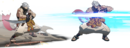 GuardAllStartup25~50RecoveryTotal 42Advantage+9 or
GuardAllStartup25~50RecoveryTotal 42Advantage+9 or  May's beach ball during Arisugawa Sparkle
May's beach ball during Arisugawa Sparkle GuardAllStartup48RecoveryTotal 45Advantage+29) counts as the attack hitting or getting blocked, so attackers have all normal cancel options available afterwards.
GuardAllStartup48RecoveryTotal 45Advantage+29) counts as the attack hitting or getting blocked, so attackers have all normal cancel options available afterwards. - If two opponents are in range of the attack, the partner characters is hit first, then one frame later, the primary character is hit.
- This shielding property does not work against Overdrives, and players will have to block those attacks like normal.
Hitstop
When an attack hits an object, both objects freeze in place briefly to give the attack the feeling of more impact. This effect is known as hitstop and can vary in duration, like ![]() Sol's 5P
Sol's 5P GuardMidStartup4Recovery6Advantage±0 compared to his Fafnir
GuardMidStartup4Recovery6Advantage±0 compared to his Fafnir GuardMidStartup18Recovery12Advantage+2. Hitstop helps with combo consistency because you can buffer commands like special cancels during hitstop and it will be executed immediately after hitstop ends. Characters with charge moves (like
GuardMidStartup18Recovery12Advantage+2. Hitstop helps with combo consistency because you can buffer commands like special cancels during hitstop and it will be executed immediately after hitstop ends. Characters with charge moves (like ![]() Venom's Stinger Aim
Venom's Stinger Aim GuardAllStartup27~47RecoveryTotal 55~75Advantage+6) also have the added benefit of getting more time to charge those attacks.
GuardAllStartup27~47RecoveryTotal 55~75Advantage+6) also have the added benefit of getting more time to charge those attacks.
Hitstop applies to anything that can attack or get hit - including projectiles and assists. We will refer to all of these as "objects" for the sake of brevity.
Objects experiencing hitstop are frozen in place, but other objects on the stage are unaffected. For example, when ![]() Ky's projectile hits the opponent,
Ky's projectile hits the opponent, ![]() Ky does not experience hitstop, only the projectile and the opponent do. From
Ky does not experience hitstop, only the projectile and the opponent do. From ![]() Ky's perspective, the hitstop the opponent experiences can be thought of as additional blockstun/hitstun.
Ky's perspective, the hitstop the opponent experiences can be thought of as additional blockstun/hitstun.
- Uneven Hitstop
When an attack hits an objects, both usually experience the same amount of hitstop, but this is not always true. Some attacks deal different amounts of hitstop on hit vs block, or normal hit vs Counter Hit.
The most common example of this is Counter Hit - the defender experiences a few extra frames of hitstop compared to the attacker. These extra frames of hitstop can be thought of as extra hitstun since only the defender experiences them.
- Armor and Parry Stances
Attacks with armor and parry-type attacks are attacks that guard the opponent's attack before retaliating with their own. When these attacks guard the opponent's attack, they can also change how much hitstop each object experiences. This is why some counter type attacks can beat safe jumps; they force the attacker into enough uneven hitstop that the defender can attack before the attacker can reach the ground and guard.
![]() Baiken's Azami
Baiken's Azami GuardStartup1RecoveryTotal 34~122Advantage- is an example of this.
GuardStartup1RecoveryTotal 34~122Advantage- is an example of this.
- Projectiles
As mentioned above, projectiles are considered separate objects from the character that summoned them, so when they hit other objects, the character doesn't experience hitstop. The projectile itself does experience hitstop - which explains why multihit projectiles don't do their hits one frame after the other, they need to wait for hitstop to end before they can hit the opponent again!
- Miscellaneous Hitstop Notes
-
- Amount of Hitstop
- The amount of hitstop an attack deals depends on its Attack Level, but certain attacks have unique amounts of hitstop.
- Getting Hit While in Hitstop
- Hitstop does not confer any invincibility - your state carries over from what you were doing before. If you were invincible/hitstun/blockstun before hitstop, then you will still be in that state during hitstop. If you are hit while in hitstop, then the previous hitstop ends and the new hitstop begins.
- Hitting Eddie and Dizzy's Fish
- Both you and Eddie/Fish experience hitstop.
- Hitting All Other Assist Characters
- Neither you nor the assist experience hitstop.
Block Carryover
During blockstun the defender will automatically block other attacks regardless of what direction the defender holds until blockstun ends! This lets the defender more easily prepare reversal inputs and more safely input Instant Blocks.
- Block carryover ends immediately when blockstun ends, event a one frame gap
- Block carryover works even when the opponent switches sides.
- Defenders must still block correctly - low attacks must be blocked low, and high attacks must be blocked high
- Hold any downward direction to block low. All other directions will block high.
Proximity Guard
See Proximity Guard.


