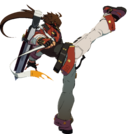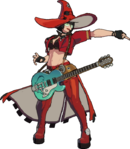Invalidvalue (talk | contribs) |
No edit summary |
||
| (29 intermediate revisions by 5 users not shown) | |||
| Line 77: | Line 77: | ||
| {{Character Label|GGST|Asuka R|label=Asuka R♯}} | | {{Character Label|GGST|Asuka R|label=Asuka R♯}} | ||
| [https://twitter.com/hashtag/GGST_AS?src=hash #GGST_AS] | | [https://twitter.com/hashtag/GGST_AS?src=hash #GGST_AS] | ||
|- | |||
| {{Character Label|GGST|Johnny}} | |||
| [https://twitter.com/hashtag/GGST_JO?src=hash #GGST_JO] | |||
|- | |||
| {{Character Label|GGST|Elphelt Valentine}} | |||
| [https://twitter.com/hashtag/GGST_JO?src=hash #GGST_EL] | |||
|- | |||
| {{Character Label|GGST|A.B.A}} | |||
| [https://twitter.com/hashtag/GGST_JO?src=hash #GGST_AB] | |||
|} | |} | ||
== Input Shortcuts == | == Input Shortcuts == | ||
Certain [[ | Certain [[../Mechanics#Special Moves|specials]] and [[../Mechanics#Overdrives|Overdrives]] allow you skip directional inputs for their commands and still execute the attack. Below are the known valid input shortcuts for their usual directional commands (additional directional inputs within the given shortcuts will also work, as long as the minimum inputs as shown in the shortcut are met, e.g. 62146 is valid because 6246 is valid). | ||
[[File:GGST_Shortcut.png|thumb|250px|Sol performing Heavy Mob Cemetery (214214H) with the input shortcut 2421H]] | [[File:GGST_Shortcut.png|thumb|250px|Sol performing Heavy Mob Cemetery (214214H) with the input shortcut 2421H]] | ||
{| class="wikitable stripe" style="display: inline-table;" | {| class="wikitable stripe" style="display: inline-table;" | ||
| Line 207: | Line 216: | ||
|- | |- | ||
| Tír na nÓg<sup>DLC</sup> | | Tír na nÓg<sup>DLC</sup> | ||
| | | |||
|- | |||
| Fallen Prayer, Engulfed Lives<sup>DLC</sup> | |||
| | | | | | ||
|} | |} | ||
| Line 240: | Line 252: | ||
;Play + Record = Reset | ;Play + Record = Reset | ||
:Pressing both Play and Record at the same time is the same as pressing the Reset button. | :Pressing both Play and Record at the same time is the same as pressing the Reset button. | ||
== Additional Data Charts == | == Additional Data Charts == | ||
<!--=== Projectile Comparisons === | <!--=== Projectile Comparisons === | ||
<center><b>Projectile Comparisons</b> | <center><b>Projectile Comparisons</b> | ||
{{#cargo_query:tables=MoveData_GGST, MoveData_GGST__notes | {{#cargo_query:tables=MoveData_GGST,MoveData_GGST__notes | ||
|join on=MoveData_GGST._ID=MoveData_GGST__notes._rowID | |join on=MoveData_GGST._ID=MoveData_GGST__notes._rowID | ||
|fields=chara=Character,images,hitboxes,startup=Startup,active=Active,recovery=Recovery | |fields=chara=Character,images,hitboxes,name=Name,input=Input,damage=Damage,startup=Startup,active=Active,recovery=Recovery,onBlock=On-Block,onHit=On-Hit,notes,MoveData_GGST__notes._value=Clash Level / Hits | ||
|where=MoveData_GGST__notes._value LIKE '%Clash Level%' or MoveData_GGST__notes._value LIKE '%Clash Hits%' | |where=MoveData_GGST__notes._value LIKE '%Clash Level%' or MoveData_GGST__notes._value LIKE '%Clash Hits%' | ||
|group by=chara | |format=dynamic table | ||
|group by=chara,input | |||
|order by=chara,_rowID | |||
|rows per page=50 | |||
|details fields=notes,images,hitboxes | |details fields=notes,images,hitboxes | ||
}}--> | }}--> | ||
| Line 699: | Line 269: | ||
=== c.S Values === | === c.S Values === | ||
<center><b>c.S Values</b> | <center><b>c.S Values</b> | ||
{{#cargo_query:tables=MoveData_GGST, MoveData_GGST__notes | {{#cargo_query:tables=MoveData_GGST,MoveData_GGST__notes | ||
|join on=MoveData_GGST._ID=MoveData_GGST__notes._rowID | |join on=MoveData_GGST._ID=MoveData_GGST__notes._rowID | ||
|fields=chara=Character,images,hitboxes,startup=Startup,active=Active,recovery=Recovery,ROUND(startup + active + recovery - 1, 0)=Total Duration | |fields=chara=Character,images,hitboxes,damage=Damage,startup=Startup,active=Active,recovery=Recovery,ROUND(startup + active + recovery - 1, 0)=Total Duration,level=Level,onBlock=On-Block,onHit=On-Hit,notes,MoveData_GGST__notes._value=Input Proximity Range,damage=Damage | ||
|where=input="c.S" and MoveData_GGST__notes._value LIKE '%Input Proximity Range%' | |where=input="c.S" and MoveData_GGST__notes._value LIKE '%Input Proximity Range%' | ||
|format=dynamic table | |||
|group by=chara | |group by=chara | ||
|order by=chara,_rowID | |||
|rows per page=50 | |||
|details fields=notes,images,hitboxes | |details fields=notes,images,hitboxes | ||
}} | }} | ||
| Line 713: | Line 285: | ||
<center><b>6P Values</b> | <center><b>6P Values</b> | ||
{{#cargo_query:tables=MoveData_GGST | {{#cargo_query:tables=MoveData_GGST | ||
|fields=chara=Character,images,hitboxes,startup=Startup,active=Active,recovery=Recovery,ROUND(startup + active + recovery - 1, 0)=Total Duration,onBlock=On-Block,onHit=On-Hit,invuln=Invuln,notes | |fields=chara=Character,images,hitboxes,damage=Damage,startup=Startup,active=Active,recovery=Recovery,ROUND(startup + active + recovery - 1, 0)=Total Duration,onBlock=On-Block,onHit=On-Hit,invuln=Invuln,notes | ||
|where=type="normal" and input="6P" | |where=type="normal" and input="6P" | ||
|format=dynamic table | |||
|group by=chara | |group by=chara | ||
|order by=chara,_rowID | |||
|rows per page=50 | |||
|details fields=notes,images,hitboxes | |details fields=notes,images,hitboxes | ||
}} | }} | ||
| Line 722: | Line 296: | ||
---- | ---- | ||
=== 2D Values === | === 2D Values === | ||
<center><b>2D Values</b> | <center><b>2D Values</b> | ||
{{#cargo_query:tables=MoveData_GGST | {{#cargo_query:tables=MoveData_GGST | ||
|fields=chara=Character,images,hitboxes,startup=Startup,active=Active,recovery=Recovery,ROUND(startup + active + recovery - 1, 0)=Total Duration,onBlock=On-Block,onHit=On-Hit | |fields=chara=Character,images,hitboxes,damage=Damage,startup=Startup,active=Active,recovery=Recovery,ROUND(startup + active + recovery - 1, 0)=Total Duration,onBlock=On-Block,onHit=On-Hit | ||
|where=type="normal" and input="2D" | |where=type="normal" and input="2D" | ||
|format=dynamic table | |||
|group by=chara | |group by=chara | ||
|order by=chara,_rowID | |||
|rows per page=50 | |||
|details fields=notes,images,hitboxes | |details fields=notes,images,hitboxes | ||
}} | }} | ||
| Line 738: | Line 315: | ||
{{#cargo_query:tables=MoveData_GGST,MoveData_GGST__notes | {{#cargo_query:tables=MoveData_GGST,MoveData_GGST__notes | ||
|join on=MoveData_GGST._ID=MoveData_GGST__notes._rowID | |join on=MoveData_GGST._ID=MoveData_GGST__notes._rowID | ||
|fields=chara=Character,images,hitboxes,name=Name,onHit=On-Hit | |fields=chara=Character,images,hitboxes,name=Name,damage=Damage,onHit=On-Hit | ||
|where=name="Ground Throw" or name="Ground Throw (Tether)" or name="Ground Throw (Knockback)" | |where=name="Ground Throw" or name="Ground Throw (Tether)" or name="Ground Throw (Knockback)" | ||
|format=dynamic table | |||
|group by=chara,input | |group by=chara,input | ||
|order by=chara,_rowID | |||
|rows per page=50 | |||
|details fields=notes,images,hitboxes | |details fields=notes,images,hitboxes | ||
}} | }} | ||
| Line 751: | Line 330: | ||
{{#cargo_query:tables=MoveData_GGST,MoveData_GGST__notes | {{#cargo_query:tables=MoveData_GGST,MoveData_GGST__notes | ||
|join on=MoveData_GGST._ID=MoveData_GGST__notes._rowID | |join on=MoveData_GGST._ID=MoveData_GGST__notes._rowID | ||
|fields=chara=Character,images,hitboxes,name=Name,onHit=On-Hit | |fields=chara=Character,images,hitboxes,name=Name,damage=Damage,onHit=On-Hit | ||
|where=name="Air Throw" | |where=name="Air Throw" | ||
|format=dynamic table | |||
|group by=chara | |group by=chara | ||
|order by=chara,_rowID | |||
|rows per page=50 | |||
|details fields=notes,images,hitboxes | |details fields=notes,images,hitboxes | ||
}} | }} | ||
| Line 764: | Line 345: | ||
{{#cargo_query:tables=MoveData_GGST,MoveData_GGST__notes | {{#cargo_query:tables=MoveData_GGST,MoveData_GGST__notes | ||
|join on=MoveData_GGST._ID=MoveData_GGST__notes._rowID | |join on=MoveData_GGST._ID=MoveData_GGST__notes._rowID | ||
|fields=chara=Character,images,hitboxes,name=Name,input=Input,startup=Startup,active=Active,recovery=Recovery,ROUND(startup + active + recovery - 1, 0)=Total Duration,onHit=On-Hit | |fields=chara=Character,images,hitboxes,name=Name,input=Input,damage=Damage,startup=Startup,active=Active,recovery=Recovery,ROUND(startup + active + recovery - 1, 0)=Total Duration,onHit=On-Hit | ||
|where=(guard="Ground Throw" or guard="Ground Throw (All)" or guard="Air Throw") and (name!="Ground Throw" and name!="Air Throw") | |where=(guard="Ground Throw" or guard="Ground Throw (All)" or guard="Air Throw") and (name!="Ground Throw" and name!="Air Throw") | ||
|format=dynamic table | |||
|group by=chara,input | |group by=chara,input | ||
|order by=chara,_rowID | |||
|rows per page=50 | |||
|details fields=notes,images,hitboxes | |details fields=notes,images,hitboxes | ||
}} | }} | ||
| Line 776: | Line 359: | ||
<center><b>Reversal Values</b> | <center><b>Reversal Values</b> | ||
{{#cargo_query:tables=MoveData_GGST | {{#cargo_query:tables=MoveData_GGST | ||
|fields=chara=Character,name=Name,input=Input,images,hitboxes,startup=Startup,active=Active,recovery=Recovery,onBlock=On-Block,onHit=On-Hit,invuln=Invuln,notes | |fields=chara=Character,name=Name,input=Input,images,hitboxes,damage=Damage,startup=Startup,active=Active,recovery=Recovery,onBlock=On-Block,onHit=On-Hit,invuln=Invuln,notes | ||
|where=((invuln like "1~%") or (invuln like "1 -%") or (invuln like "1-%") or (invuln like "1 ~%")) and (invuln like "%strike%" or invuln like "%full%" or invuln like "%guard%" or invuln like "%all%") and (input not like 'DI%' and input not like 'j.%' and input not like 'bt%' and input not like 'BR%') and input !='236S' | |where=((invuln like "1~%") or (invuln like "1 -%") or (invuln like "1-%") or (invuln like "1 ~%")) and (invuln like "%strike%" or invuln like "%full%" or invuln like "%guard%" or invuln like "%all%") and (input not like 'DI%' and input not like 'j.%' and input not like 'bt%' and input not like 'BR%') and input !='236S' and input!='41236K 4' | ||
|format=dynamic table|order by=chara,_rowID|rows per page=50 | |format=dynamic table | ||
|group by=chara,input | |||
|order by=chara,_rowID | |||
|rows per page=50 | |||
|details fields=notes,images,hitboxes | |details fields=notes,images,hitboxes | ||
}} | }}</center> | ||
---- | |||
=== Fastest Attacks === | |||
<!-- This is meant for like, knowing which characters can beat certain frame traps with their abare. --> | |||
<!-- Not counting reversals! They're not fast! --> | |||
<center> | |||
{| class="wikitable" | |||
|+ | |||
|- | |||
| width="100pt" | Frames | |||
| width="350pt" | Moves | |||
| width="550pt" | Notes | |||
|- | |||
| <big>2 Frames</big> || Every character: {{MMC|chara=Sol Badguy|input=6D or 4D|label=Ground Throw}}|| | |||
* {{CLabel|GGST|Nagoriyuki}} and {{CLabel|GGST|Potemkin}} have higher throw range than standard due to their lack of a dash. | |||
* {{CLabel|GGST|Millia Rage|label=Millia}}, {{CLabel|GGST|Chipp Zanuff|label=Chipp}} and {{CLabel|GGST|Giovanna}} have a lower throw range than standard due to their speed. | |||
* All other characters throw ranges are identical. | |||
* {{Clabel|GGST|Faust|label=Faust's}} {{MMC|chara=Faust|input=236236236P|label=W-W-W-W-W-W-W-W-W-What Could This Be?}} technically hits frame 2 if the first item is either Hammer or 100T, but is not practical to use in any situation. | |||
|- | |||
| <big>3 frames</big> || | |||
{{CLabel|GGST|Sol Badguy|label=Sol}}: {{MMC|chara=Sol Badguy|input=5K|label={{clr|K|5K}}}}<br> | |||
{{CLabel|GGST|Chipp Zanuff|label=Chipp}}: {{MMC|chara=Chipp Zanuff|input=5P|label={{clr|P|5P}}}} | |||
|| | |||
* {{CLabel|GGST|Sol Badguy|label=Sol's}} {{clr|K|5K}} has short horizontal range, so on ranges where it can whiff, his 5 frame {{clr|K|2K}} is used otherwise. | |||
* {{CLabel|GGST|Sol Badguy|label=Sol's}} {{clr|P|5P}} is 4 frames and is usable at spacings where {{clr|K|5K}} wouldn't. | |||
|- | |||
| <big>4 frames</big> || | |||
{{CLabel|GGST|May}}: {{MMC|chara=May|input=5P|label={{clr|P|5P}}}}<br> | |||
{{CLabel|GGST|Millia Rage|label=Millia}}: {{MMC|chara=Millia Rage|input=2P|label={{clr|P|2P}}}}<br> | |||
{{CLabel|GGST|Giovanna}}: {{MMC|chara=Giovanna|input=5P|label={{clr|P|5P}}}}<br> | |||
{{CLabel|GGST|Baiken}}: {{MMC|chara=Baiken|input=5P|label={{clr|P|5P}}}}<br> | |||
{{CLabel|GGST|A.B.A}}: {{MMC|chara=A.B.A|input=2P|label={{clr|P|2P}}}} | |||
|| | |||
|- | |||
| <big>5 frames</big> || | |||
{{CLabel|GGST|Ky Kiske|label=Ky}}: {{MMC|chara=Ky Kiske|input=5P|label={{clr|P|5P}}}}/{{MMC|chara=Ky Kiske|input=2P|label={{clr|P|2P}}}}<br> | |||
{{CLabel|GGST|Axl Low|label=Axl}}: {{MMC|chara=Axl Low|input=2K|label={{clr|K|2K}}}}<br> | |||
{{CLabel|GGST|Potemkin}}: {{MMC|chara=Potemkin|input=5P|label={{clr|P|5P}}}}/{{MMC|chara=Potemkin|input=632146P|label=Potemkin Buster}}/{{MMC|chara=Potemkin|input=[4]6H|label=Hammer Fall}}<br> | |||
{{CLabel|GGST|Faust}}: {{MMC|chara=Faust|input=5P|label={{clr|P|5P}}}}/{{MMC|chara=Faust|input=2K|label={{clr|K|2K}}}}<br> | |||
{{CLabel|GGST|Zato-1|label=Zato}}: {{MMC|chara=Zato-1|input=5P|label={{clr|P|5P}}}}<br> | |||
{{CLabel|GGST|Ramlethal Valentine|label=Ramlethal}}: {{MMC|chara=Ramlethal Valentine|input=5P|label={{clr|P|5P}}}}<br> | |||
{{CLabel|GGST|Leo Whitefang|label=Leo}}: {{MMC|chara=Leo Whitefang|input=5P|label={{clr|P|5P}}}}<br> | |||
{{CLabel|GGST|Nagoriyuki}}: {{MMC|chara=Nagoriyuki|input=5P|label={{clr|P|5P}}}}<br> | |||
{{CLabel|GGST|Anji Mito|label=Anji}}: {{MMC|chara=Anji Mito|input=2P|label={{clr|P|2P}}}}<br> | |||
{{CLabel|GGST|I-No}}: {{MMC|chara=I-No|input=5P|label={{clr|P|5P}}}}/{{MMC|chara=I-No|input=2P|label={{clr|P|2P}}}}<br> | |||
{{CLabel|GGST|Goldlewis Dickinson|label=Goldlewis}}: {{MMC|chara=Goldlewis Dickinson|input=2P|label={{clr|P|2P}}}}<br> | |||
{{CLabel|GGST|Jack-O|label=Jack-O'}}: {{MMC|chara=Jack-O|input=5P|label={{clr|P|5P}}}}/{{MMC|chara=Jack-O|input=2P|label={{clr|P|2P}}}}<br> | |||
{{CLabel|GGST|Happy Chaos|label=Chaos}}: {{MMC|chara=Happy Chaos|input=5P|label={{clr|P|5P}}}}/{{MMC|chara=Happy Chaos|input=2P|label={{clr|P|2P}}}}<br> | |||
{{CLabel|GGST|Testament}}: {{MMC|chara=Testament|input=2P|label={{clr|P|2P}}}}<br> | |||
{{CLabel|GGST|Bridget}}: {{MMC|chara=Bridget|input=2K|label={{clr|K|2K}}}}<br> | |||
{{CLabel|GGST|Sin Kiske|label=Sin}}: {{MMC|chara=Sin Kiske|input=2P|label={{clr|P|2P}}}}<br> | |||
{{CLabel|GGST|Bedman|label=Bedman?}}: {{MMC|chara=Bedman|input=2P|label={{clr|P|2P}}}}<br> | |||
{{CLabel|GGST|Asuka R|label=Asuka}}: {{MMC|chara=Asuka R|input=2P|label={{clr|P|2P}}}}<br> | |||
{{CLabel|GGST|Johnny}}: {{MMC|chara=Johnny|input=2P|label={{clr|P|2P}}}}<br> | |||
{{CLabel|GGST|Elphelt Valentine|label=Elphelt}}: {{MMC|chara=Elphelt Valentine|input=5P|label={{clr|P|5P}}}}/{{MMC|chara=Elphelt Valentine|input=2P|label={{clr|P|2P}}}} | |||
|| | |||
* {{CLabel|GGST|Potemkin|label=Potemkin's}} {{clr|P|5P}} whiffs very easily in most abare situations, so his 8 frame {{clr|P|2P}} is used instead. | |||
* While {{CLabel|GGST|Potemkin|label=Potemkin's}} Hammer Fall is technically 18 frames, it gains armor on frame 5, meaning it can technically be used as abare vs 5 frame gaps. | |||
* {{CLabel|GGST|Faust|label=Faust's}} {{clr|K|2K}} whiffs if the opponent is outside of throw range, meaning the 2nd hitbox that appears on frame 8 will hit more often. Most will prefer to use {{clr|P|5P}} over {{clr|K|2K}}. | |||
* While not an "attack", {{CLabel|GGST|Faust|label=Faust's}} crawl gains low profile properties immediately, allowing him to crawl under okizeme options like {{CLabel|GGST|Giovanna|label=Giovanna's}} {{MMC|chara=Giovanna|input=236K|label=Enhanced Trovão}}. | |||
|} | |||
</center> | </center> | ||
==Navigation== | ==Navigation== | ||
{{GGST/Navigation}} | {{GGST/Navigation}} | ||
Latest revision as of 07:13, 12 April 2024
Finding content on Twitter
With the ease of posting videos and discussion to Twitter, it can be helpful to know how to track this information down. Each character in the game has a specific hashtag which people should aim to use when posting tweets for ease of searching. The current list of these hashtags is as follows:
Input Shortcuts
Certain specials and Overdrives allow you skip directional inputs for their commands and still execute the attack. Below are the known valid input shortcuts for their usual directional commands (additional directional inputs within the given shortcuts will also work, as long as the minimum inputs as shown in the shortcut are met, e.g. 62146 is valid because 6246 is valid).
| Command | Shortcuts |
| 41236 (63214) |
|
| 236236 (214214) |
|
| 632146 |
|
| 632147896 (360 motion) |
|
Low-End Considerations
Strive is a graphically-extensive game that will greatly bar out the lower end of older computers, needing much more power as opposed to Xrd just to run minimal settings (seeing as the game usually takes up around 4GB of RAM on its own). There are a few things you can try to alleviate any issues with stability in running the game, but there is only so much you can do before you're out of luck.
| Be careful that some of the changes might break your game if tweaked incorrectly. Dustloop is NOT responsible for any consequences caused by modifying the game. |
Settings
Firstly, be sure to set your resolution to lower than the default 1920x1080, such as 1280x720.
As usual, set your graphics setting all to the lowest values/OFF minus the Scaling Resolution and Effect Quality. Lowering Scaling Resolution will severely lower the pixel density of the in-game 3D graphics on your screen to speed things up along and use less power, but obviously this will adversely affect how you view gameplay - while it's still technically playable at 0, you'd have to question your decisions at that point. The minimum you might want to handle is 50, depending on your tastes and tolerance, with 75 being a good mix of seeing what's happening and performance. You'll have to play around with these values and judge it for yourself with screenshots. Note that this does not affect UI elements like text, gauges, buttons, so on.
Lastly, at the time of writing, there seems to be an oversight where not setting your Effect Quality to Best gives a very strange and ugly bloom/lighting effect on characters. However, you do not have to keep the setting at Best! At any point of the game, all you need to do is press Alt and Enter on your keyboard, which will toggle your fullscreen. Do just that and the bloom issues should no longer be present for the game's current session.
Scalability.ini
Thanks to this article's observation, another step can be made to slightly increase performance of your game. Make sure your game is closed, then navigate to Windows Explorer and type in %localappdata%. Hit enter and it should bring you to a folder called Local. In there, find GGST -> Saved -> Config and lastly open the Scalability.ini file that's in there. Copy and paste the following contents into there, then save the file.
[AntiAliasingQuality@0] r.MSAA.CompositingSampleCount=1 [ViewDistanceQuality@0] r.SkeletalMeshLODBias=5 r.ViewDistanceScale=0.0 [ShadowQuality@0] r.ShadowQuality=0 r.Shadow.CSM.MaxCascades=0 r.Shadow.MaxResolution=0 r.Shadow.RadiusThreshold=0.0 r.Shadow.DistanceScale=0.0 r.AllowLandscapeShadows=0 [PostProcessQuality@0] r.MotionBlurQuality=0 r.AmbientOcclusionMipLevelFactor=0 r.AmbientOcclusionRadiusScale=0 r.RenderTargetPoolMin=200 r.BloomQuality=0 r.Upscale.Quality=0 r.Filter.SizeScale=0 r.Tonemapper.Quality=0 [TextureQuality@0] r.Streaming.MipBias=3 r.MaxAnisotropy=0 r.Streaming.PoolSize=800 [FoliageQuality@0] r.ParticleLightQuality=0
Next, you probably don't want the game to override these settings if you're satisfied, so right-click the ini, go to Properties, and set the Read-Only flag to checked and confirm it.
Stages
Unfortunately, not all stages in Strive are built the same, with some being more hardware intensive than others. This can be very detrimental when playing online with strangers especially if you're on Player 2 side, as having performance issues such as frame drops or lag spikes will leading to high rollback frames or worse the game slowing down. Observations on which stages are more intensive than others can be compared here, so you can use this to tell your friends which stages you can play on better if you're the low-end one out. However, remember that PC hardware is not unified so one stage might not give your PC any problems but it might give someone else's PC problems - these are all relative at best, but stages listed as A-OK should be the least intensive. So if you're experience some form of netplay lag on a specific stage try to check with an FPS counter like the one in the Steam overlay if your PC is running at a completely stable 60 fps and if possible ask the opponent to do the same.
| Stage | Performance |
|---|---|
| Castle of the Silver Feet | Little Lag |
| Lars Canyon | A-OK |
| Seventh Heaven District | A-OK |
| 12-Dimensional Flux Observatory | A-OK |
| Ajatar Hunting Ground | Very Laggy |
| "A Happy Family" | A-OK |
| L'oro Di Illyria | Some Lag |
| Council of Three | A-OK |
| Jellyfish Skyarium | Very Laggy |
| Original Times Square | Some Lag |
| Lap of the KamiDLC | Very Laggy |
| White House RebornDLC | Some Lag |
| Fairy's Forest FactoryDLC | |
| Tír na nÓgDLC | |
| Fallen Prayer, Engulfed LivesDLC |
Note: White House Reborn is generally banned in tournament play, because the rubble that spawns after a Wall Break stays on screen for too long, obscuring post-Wall Break interactions.
Using Mods
Thankfully, modders have jumped into action to customize things like audio, models, and textures, but fortunately this also gives a possibility of fixing the offending stages for low-end setups. Using the following mods created by DraftFGC, much of the resource-hogging models on stages will be removed and not be rendered, which is a better visual alternative to completely removing all of the stage's characteristics.
- This page has the most recent and most recommended edits, with per-stage selections that remove much of offending objects within stages without sacrificing the overall appearance like the other mods do. You should choose from this page if your slowdowns are mild. Alternative mirror here.
- The first set of removals are here, which are collective and also remove skies and Character Selection Screen assets. Individual and manual downloads (without those extreme edits) can be found in this MEGA folder. For if Lite really doesn't fix it - this should do the job.
- Another mod to make Ajatar Hunting Ground into a solid color exists (for green-screening), but you can only load one of either version of the mod.
After downloading the stages you've chosen, to manually install these mods, follow these steps:
- Navigate to C:\Program Files (x86)\Steam\steamapps\common\GUILTY GEAR STRIVE\RED\Content\Paks\ (whichever drive/directory your game is saved in)
- In the Paks folder, make another folder called ~mods
- Extract and drop your downloaded contents into that folder and test in-game (in other words, you should have Paks/~mods/*.pak and *.sig).
You should no longer have to worry about fighting strangers or asking people to swap stages with these mods. Unfortunately, though, if your game is still having issues running even after all these steps, then there likely isn't any more you can do aside from upgrading your setup.
Training Mode Shortcuts
- Direction + Reset
- Left + Reset to reset both characters to the left corner. (P1 in the corner)
- Right + Reset to reset both characters to the right corner. (P2 in the corner)
- Down + Reset to reset both characters to round start position.
- Up + Reset to reset both characters to the previous starting position with their player sides switched.
- Play + Record = Reset
- Pressing both Play and Record at the same time is the same as pressing the Reset button.
Additional Data Charts
c.S Values
| Character | Damage | Startup | Active | Recovery | Total Duration | Level | On-Block | On-Hit | Input Proximity Range | |
|---|---|---|---|---|---|---|---|---|---|---|
| Character | Damage | Startup | Active | Recovery | Total Duration | Level | On-Block | On-Hit | Input Proximity Range | |
| A.B.A | 38 | 7 | 6 | 10 | 22 | 3 | +1 | +4 | Input Proximity Range: ? | |
| Anji Mito | 42 | 7 | 7 | 11 | 24 | 4 | +1 | +4 | Input Proximity Range: 270 | |
| Axl Low | 40 | 8 | 6 | 12 | 25 | 3 | -1 | +2 | Input Proximity Range: 340 | |
| Baiken | 43 | 7 | 6 | 10 | 22 | 3 | +1 | +4 | Input Proximity Range: 270 | |
| Bridget | 18×2 | 7 | 3, 3 | 13 | 22 | 3 | +1 | +13 | Input Proximity Range: 270 | |
| Chipp Zanuff | 38 | 7 | 6 | 10 | 22 | 3 | +1 | +4 | Input Proximity Range: 270 | |
| Elphelt Valentine | 38 | 7 | 6 | 10 | 22 | 3 | +1 | +5 | Input Proximity Range: 270 | |
| Faust | 40 | 8 | 6 | 12 | 25 | 3 | -1 | +2 | Input Proximity Range: 340 | |
| Giovanna | 40 | 7 | 6 | 10 | 22 | 4 | +3 | +13 | Input Proximity Range: 240 | |
| Goldlewis Dickinson | 39 | 7 | 6 | 12 | 24 | 4 | +1 | +4 | Input Proximity Range: 300 | |
| Happy Chaos | 38 | 7 | 6 | 10 | 22 | 3 | +1 | +4 | Input Proximity Range: 270 | |
| I-No | 39 | 7 | 4 | 12 | 22 | 3 | +1 | +4 | Input Proximity Range: 270 | |
| Jack-O | 39 | 7 | 6 | 10 | 22 | 3 | +1 | +4 | Input Proximity Range: 270 | |
| Johnny | 41 | 7 | 6 | 10 | 22 | 3 | +1 | +4 | Input Proximity Range: 300 | |
| Ky Kiske | 42 | 7 | 6 | 10 | 22 | 3 | +1 | +4 | Input Proximity Range: 270 | |
| Leo Whitefang | 40 | 7 | 6 | 10 | 22 | 3 | +1 | +4 | Input Proximity Range: 270 | |
| May | 44 | 7 | 6 | 8 | 20 | 3 | +3 | +6 | Input Proximity Range: 240 | |
| Millia Rage | 15×2 | 7 | 3, 3 | 13 | 22 | 3 | +1 | +13 | Input Proximity Range: 270 | |
| Nagoriyuki | 40 | 7 | 6 | 10 | 22 | 4 | +3 | KD +40 | Input Proximity Range: 300 | |
| Potemkin | 45 | 8 | 4 | 11 | 22 | 4 | +4 | +7 | Input Proximity Range: 360 | |
| Ramlethal Valentine | 40 | 7 | 6 | 10 | 22 | 3 | +1 | +4 | Input Proximity Range: 270 | |
| Sol Badguy | 44 | 7 | 6 | 10 | 22 | 4 | +3 | +13 | Input Proximity Range: 240 | |
| Testament | 39 | 8 | 6 | 10 | 23 | 3 | +1 | +4 | Input Proximity Range: 270 | |
| Zato-1 | 30 | 8 | 6 | 10 | 23 | 3 | +1 | +4 | Input Proximity Range: 270 |
6P Values
| Character | Damage | Startup | Active | Recovery | Total Duration | On-Block | On-Hit | Invuln | |
|---|---|---|---|---|---|---|---|---|---|
| Character | Damage | Startup | Active | Recovery | Total Duration | On-Block | On-Hit | Invuln | |
| A.B.A | 29 | 11 | 6 | 20 | 36 | -12 | -9 | 1-2 Upper Body/3-16 Above Knees | |
| Anji Mito | 33 | 10 | 6 | 25 | 40 | -17 | KD +19 | 1-3 Upper Body 4-15 Above Knees | |
| Asuka R | 29 | 11 | 6 | 17 | 33 | -9 | KD | 1-3 Upper Body 4-16 Above Knees | |
| Axl Low | 30 | 12 | 5 | 22 | 38 | -13 | +2 | 1-3 Upper Body 4-16 Above Knees | |
| Baiken | 32 | 9 | 5 | 19 | 32 | -10 | -7 | 1-2 Upper Body 3-13 Above Knees | |
| Bedman | 37 | 11 | 6 | 24 | 40 | -16 | KD +19 | 1-2 Upper Body 3-16 Above Knees | |
| Bridget | 27 | 10 | 6 | 20 | 35 | -12 | KD +23 | 1-3 Upper Body 4-17 Above Knee | |
| Chipp Zanuff | 26 | 9 | 5 | 25 | 38 | -16 | -13 | 1-2 Upper Body 3-13 Above Knee | |
| Elphelt Valentine | 29 | 9 | 4 | 20 | 32 | -10 | KD +25 | 1-2 Upper Body 3-12 Above Knee | |
| Faust | 35 | 9 | 3 | 32 | 43 | -21 | KD +21 | 1-3 Upper Body 4-11 Above Knees | |
| Giovanna | 32 | 12 | 8 | 15 | 34 | -9 | KD +22 | 1-3 Upper Body 4-19 Above Knees | |
| Goldlewis Dickinson | 39 | 12 | 6 | 27 | 44 | -19 | -16 | 1-2 Upper Body 3-17 Above Knees | |
| Happy Chaos | 26 | 9 | 5 | 25 | 38 | -16 | -13 | 1-3 Upper Body 4-13 Above Knees | |
| I-No | 34 | 9 | 5 | 18 | 31 | -9 | -6 | 1-2 Upper Body 3-13 Above Knees | |
| Jack-O | 28 | 10 | 6 | 20 | 35 | -12 | KD +21 | 1-3 Upper Body 4-12 Above Knees | |
| Johnny | 33 | 11 | 6 | 17 | 33 | -9 | KD | 1-3 Upper Body 4-16 Above Knee | |
| Ky Kiske | 34 | 9 | 5 | 17 | 30 | -8 | -5 | 1-3 Upper Body 4-13 Above Knees | |
| Leo Whitefang | 38 | 10 | 5 | 17 | 31 | -5 | +7 | 1-2 Upper Body 3-14 Above Knees | |
| May | 35 | 12 | 6 | 18 | 35 | -7 | KD +25 | 1-3 Upper Body 4-17 Above Knees | |
| Millia Rage | 26 | 9 | 9 | 16 | 33 | -11 | -8 | 1-2 Upper Body 3-11 Above Knee | |
| Nagoriyuki | 34 | 12 | 5 | 15 | 31 | -6 | -3 | 1-3 Upper Body 4-17 Above Knee | |
| Potemkin | 42 | 11 | 7 | 25 | 42 | -15 | KD +17 | 1-3 Upper Body 4-17 Above Knees | |
| Ramlethal Valentine | 30 | 9 | 5 | 18 | 31 | -9 | -6 | 1-3 Upper Body 4-13 Above Knees | |
| Sin Kiske | 34 | 11 | 6 | 20 | 36 | -12 | -9 | 1-3 Upper Body 4-16 Above Knee | |
| Slayer | |||||||||
| Sol Badguy | 36 | 9 | 5 | 20 | 33 | -11 | -8 | 1-2 Upper Body 3-13 Above Knees | |
| Testament | 31 | 11 | 6 | 15 | 31 | -7 | KD +28 | 1-3 Upper Body 4-17 Above knees | |
| Zato-1 | 30 | 12 | 8 | 12 | 31 | -6 | KD +23 | 1-3 Upper Body 4-15 Above Knees |
2D Values
| Character | Damage | Startup | Active | Recovery | Total Duration | On-Block | On-Hit | |
|---|---|---|---|---|---|---|---|---|
| Character | Damage | Startup | Active | Recovery | Total Duration | On-Block | On-Hit | |
| A.B.A | 29 | 10 | 6 | 17 | 32 | -9 | HKD +?? | |
| Anji Mito | 31 | 10 | 3 | 22 | 34 | -11 | HKD +46 | |
| Asuka R | 31 | 12 | 9 | 20 | 40 | -9 | HKD | |
| Axl Low | 34 | 10 | 6 | 17 | 32 | -9 | HKD +52 | |
| Baiken | 20, 16 | 10 | 6, 3 | 21 | 36 | -10 | HKD +49 | |
| Bedman | 38 | 12 | 6 | 21 | 38 | -10 | HKD +47 | |
| Bridget | 30 | 13 | 4 | 15 | 31 | -6 | HKD +54 | |
| Chipp Zanuff | 30 | 10 | 2 | 19 | 30 | -7 | HKD +51 | |
| Elphelt Valentine | 31 | 12 | 4 | 18 | 33 | -8 | HKD (+52) | |
| Faust | 35 | 12 | 3 | 18 | 32 | -4 | HKD +49 | |
| Giovanna | 40 | 17 | 10 | 12 | 38 | -8 | HKD +51 | |
| Goldlewis Dickinson | 34 | 14 | 3 | 24 | 40 | -10 | HKD +43 | |
| Happy Chaos | 33 | 10 | 3 | 19 | 31 | -8 | HKD +52 | |
| I-No | 33 | 12 | 3 | 18 | 32 | -7 | HKD +50 | |
| Jack-O | 29 | 10 | 15 | 18 | 42 | -19 | HKD +41 | |
| Johnny | 22, 17 | 10 | 3(3)3 | 26 | 38 | -15 | HKD +42 | |
| Ky Kiske | 34 | 10 | 6 | 18 | 33 | -10 | HKD +48 | |
| Leo Whitefang | 40 | 12 | 6 | 19 | 36 | -8 | HKD +48 | |
| May | 30 | 10 | 7 | 17 | 33 | -7 | HKD +46 | |
| Millia Rage | 30 | 12 | 3 | 19 | 33 | -8 | HKD +50 | |
| Nagoriyuki | 30 | 12 | 3 | 18 | 32 | -7 | HKD +50 | |
| Potemkin | 40 | 13 | 7 | 18 | 37 | -8 | HKD +45 | |
| Ramlethal Valentine | 36 | 10 | 6 | 19 | 34 | -8 | HKD +50 | |
| Sin Kiske | 33 | 10 | 6 | 15 | 30 | -7 | HKD +53 | |
| Slayer | ||||||||
| Sol Badguy | 36 | 10 | 3 | 18 | 30 | -4 | HKD +49 | |
| Testament | 32 | 14 | 3 | 22 | 38 | -8 | HKD +50 | |
| Zato-1 | 27 | 10 | 6 | 17 | 32 | -9 | HKD +47 |
Ground Throw Values
| Character | Name | Damage | On-Hit | |
|---|---|---|---|---|
| Character | Name | Damage | On-Hit | |
| A.B.A | Ground Throw | 80 | HKD +49 | |
| Anji Mito | Ground Throw | 80 | HKD +59 | |
| Asuka R | Ground Throw | 70 | ||
| Axl Low | Ground Throw | 80 | HKD +41 | |
| Baiken | Ground Throw (Tether) | 80 | HKD +60 | |
| Baiken | Ground Throw (Knockback) | 80 | HKD +63 | |
| Bedman | Ground Throw | 80 | HKD +57 | |
| Bridget | Ground Throw | 70 | HKD +46 | |
| Chipp Zanuff | Ground Throw | 70 | HKD +50 | |
| Elphelt Valentine | Ground Throw | 80 | HKD +53 | |
| Faust | Ground Throw | 80 | HKD +55 | |
| Giovanna | Ground Throw | 80 | HKD +39 | |
| Goldlewis Dickinson | Ground Throw | 80 | HKD +54 | |
| Happy Chaos | Ground Throw | 80 | HKD +43 | |
| I-No | Ground Throw | 80 | HKD +56 | |
| Jack-O | Ground Throw | 80 | HKD +60 | |
| Johnny | Ground Throw | 80 | HKD +58 | |
| Ky Kiske | Ground Throw | 80 | HKD +55 | |
| Leo Whitefang | Ground Throw | 80 | HKD +50 | |
| May | Ground Throw | 80 | HKD +48 | |
| Millia Rage | Ground Throw | 70 | HKD +61 | |
| Nagoriyuki | Ground Throw | 90 | HKD +41 | |
| Potemkin | Ground Throw | 90 | HKD +55 | |
| Ramlethal Valentine | Ground Throw | 80 | HKD +55 | |
| Sin Kiske | Ground Throw | 80 | HKD +53 | |
| Slayer | Ground Throw | |||
| Sol Badguy | Ground Throw | 80 | HKD +40 | |
| Testament | Ground Throw | 80 | HKD +51 | |
| Zato-1 | Ground Throw | 80 | HKD +43 |
Air Throw Values
| Character | Name | Damage | On-Hit | |
|---|---|---|---|---|
| Character | Name | Damage | On-Hit | |
| A.B.A | Air Throw | 80 | HKD +48 (IAD) | |
| Anji Mito | Air Throw | 80 | HKD +51 (IAD) | |
| Asuka R | Air Throw | 70 | ||
| Axl Low | Air Throw | 80 | HKD +48 (IAD) | |
| Baiken | Air Throw | 20, 60 | HKD +43 (IAD) | |
| Bedman | Air Throw | 80 | HKD +56 (IAD) | |
| Bridget | Air Throw | 70 | HKD +55 (IAD) | |
| Chipp Zanuff | Air Throw | 70 | HKD +38 (IAD) | |
| Elphelt Valentine | Air Throw | 80 | HKD +30 (IAD) | |
| Faust | Air Throw | 80 | HKD +39 (IAD) | |
| Giovanna | Air Throw | 80 | HKD +43 (IAD) | |
| Goldlewis Dickinson | Air Throw | 80 | HKD +47 (IAD) | |
| Happy Chaos | Air Throw | 80 | HKD +44 (IAD) | |
| I-No | Air Throw | 80 | HKD +50 (IAD) | |
| Jack-O | Air Throw | 80 | HKD +48 (IAD) | |
| Johnny | Air Throw | 80 | HKD +?? (IAD) | |
| Ky Kiske | Air Throw | 80 | HKD +48 (IAD) | |
| Leo Whitefang | Air Throw | 80 | HKD +48 (IAD) | |
| May | Air Throw | 80 | HKD +48 (IAD) | |
| Millia Rage | Air Throw | 70 | HKD +52 (IAD) | |
| Nagoriyuki | Air Throw | 90 | HKD +51 (IAS) | |
| Potemkin | Air Throw | 90 | HKD +37 (IAS) | |
| Ramlethal Valentine | Air Throw | 80 | HKD +55 (IAD) | |
| Sin Kiske | Air Throw | 80 | HKD +54 (IAD) | |
| Slayer | Air Throw | |||
| Sol Badguy | Air Throw | 80 | HKD +50 (IAD) | |
| Testament | Air Throw | 80 | HKD +53 (IAD) | |
| Zato-1 | Air Throw | 80 | HKD +45 (IAD) |
Command Throw Values
| Character | Name | Input | Damage | Startup | Active | Recovery | Total Duration | On-Hit | |
|---|---|---|---|---|---|---|---|---|---|
| Character | Name | Input | Damage | Startup | Active | Recovery | Total Duration | On-Hit | |
| Axl Low | Winter Mantis | 41236H | 61 [62] | 28 | 20 | 34 | 81 | HKD +54 (HKD +71) | |
| Bridget | Rock the Baby | 63214P | 90 | 27 | 2 | 28 | 56 | HKD +55 | |
| Chipp Zanuff | Genrouzan | 63214S | 97 | 27 | 11 | 15 | 52 | HKD +26 | |
| Elphelt Valentine | Bomb-Bombnnière | 236236K | 50 | 7+0 | 2 | 50 (32 OH) | 58 | Stagger +20 | |
| Faust | Snip Snip Snip | 236H | 70 | 6 | 3 | 41 | 49 | HKD +41 | |
| I-No | Megalomania | 632146H | 13×18 (17×11) | 11+0(41) | HKD +69 (HKD +41) | ||||
| Leo Whitefang | Gländzendes Dunkel | bt.214K | 105 | 30 | 3 | 42 | 74 | HKD +50 | |
| May | Overhead Kiss | 623K | 50 | 6 | 2 | 40 | 47 | HKD +66 | |
| Nagoriyuki | Bloodsucking Universe | 623P | 80/90/100 | 7 | 2 | 48 | 56 | HKD +36 | |
| Potemkin | Potemkin Buster | 632146P | 175 | 5 | 4 | 37 | 45 | HKD +55 | |
| Potemkin | Heavenly Potemkin Buster | 236236S | 190 | 12+0 | 15 | 16 | 42 | HKD +65 | |
| Sol Badguy | Heavy Mob Cemetery | 214214H | 40, 161 | 13+7 | 16 | 49 | 77 | HKD +27 | |
| Sol Badguy | Wild Throw | 623K | 100 | 6 | 2 | 41 | 48 | HKD +15 | |
| Zato-1 | Damned Fang | 623S | 1x13, 69 [82] | 6 | 2 | 38 | 45 | HKD +7 |
Reversal Values
| Character | Name | Input | Damage | Startup | Active | Recovery | On-Block | On-Hit | Invuln | |
|---|---|---|---|---|---|---|---|---|---|---|
| Character | Name | Input | Damage | Startup | Active | Recovery | On-Block | On-Hit | Invuln | |
| Anji Mito | Midare | 236K~214P | 60 | 7 | 3 | 30 | +11 | 1-9F Full | ||
| Axl Low | Sickle Storm | 236236H | 45×2, 18×3 | 11+1 | 4, 4(24)13 | 26 | -2 | HKD +58 | 1-15F Full | |
| Baiken | Hiiragi | 236P | 100 | 1 | 7 | 32 | - | KD +14 [+11] | 1-7 Strike | |
| Baiken | Tsurane Sanzu-watashi | 236236S | 35×2, 89 [35×2, 55] | 8+1 | 3(20)3(36)3 | 48 | -32 | HKD +42 | 1-10 Full | |
| Bedman | call 4CC | 632146H | 133 | 9+4 | 3 | 70 | -39 | HKD +43 | 1-13F Full | |
| Bridget | Starship | 623P | 16×4 | 9 | 3,3,3,3 | 39 | -28 | KD +11 | 1-11F Strike | |
| Chipp Zanuff | Beta Blade | 623S | 30, 26 | 9 | 2, 18 | 23 | -27 | KD +17 | 1-10F Strike | |
| Elphelt Valentine | Juganto Da Parfeo | 632146H | 126 | 9+4 | 3 | 60 | -39 | HKD +45 | 1-15F Full | |
| Faust | Bone-crushing Excitement | 632146H | 42, 88 | 16+5 | 3 | 48 | -32 | HKD +45 | 1-23 Full | |
| Giovanna | Ventania | 632146H | 17×4, 71 | 5+4 | 4(4)4(4)4(4)4(4)7 | 49 | -37 | HKD +18 | 1-10F Full | |
| Goldlewis Dickinson | Down With The System | 632146P | 130 [130,13] | 6+(135 Flash)+4 | 5 | 46 | -33 | HKD +62 | 1-14F Full | |
| Goldlewis Dickinson | Down With The System (720) | 720P | 145 [140,13×2] | 11+(191 Flash)+4 | 5 | 46 | -33 | 1-19F Full | ||
| Goldlewis Dickinson | Down With The System (1080) | 1080P | 160 [151,13×3] | 16+(230 Flash)+4 | 5 | 46 | -33 | 1-24F Full | ||
| I-No | Ultimate Fortissimo | 632146S | 40,20×2,100 | 7+2 | 4 (42) 9 | 13 | +26 | HKD +59 | 1-11F Full | |
| Jack-O | Forever Elysion Driver | 632146P | 149 | 10+1 | 2 | 58 | -41 | HKD +59 | 1-12F Full, 1-55F Throw | |
| Johnny | That's My Name | 632146H | 42, 100 | 9+2 | 3 | 60 | -44 | HKD | 1-15F Full | |
| Ky Kiske | S Vapor Thrust | 623S | 48 [52] | 11 | 4 | 43 | -33 [-28] | KD +22 [KD +34] | 1-14f Strike | |
| Ky Kiske | Ride the Lightning | 632146H | 18×4, 42 [19×4, 52] | 8+1 | 3×4(20)2 | 99 | -82 | HKD +20 | 1-10F Full | |
| Leo Whitefang | S Eisen Sturm | [2]8S | 28,25 | 9 | 3,12 | 33 | -28 | KD +22 | 1-9F Strike | |
| Leo Whitefang | Leidenschaft des Dirigenten | 632146H | 17*4,42 | 10+1 | 8(15)12(13)8(10)8(44)6 | 43 | -33 | HKD +34 | 1-18 Full | |
| May | The Wonderful and Dynamic Goshogawara | 632146H | 66[43], 82 | 6+4 | 12(22)10 | 55 | -31 | HKD +38 | 1-21F Full | |
| Millia Rage | Winger | 632146H | 16×5,50 | 8+1 | 10(9)15 | 40 | -32 | HKD +21 | 1-8F Full 7-40F Airborne | |
| Nagoriyuki | Wasureyuki | 632146S | 65, 2×17, 52 [65] | 7+(173 Flash)+2 | 2 | 54 | -39 | HKD +39 [HKD +73] | 1-10F Full | |
| Nagoriyuki | Zansetsu | 632146H | 200 | 11+(58 Flash)+10 | 6 | 80 | -66 | HKD +15 | 1-26F Full | |
| Potemkin | Heavenly Potemkin Buster | 236236S | 190 | 12+0 | 15 | 16 | N/A | HKD +65 | 1-12F Full | |
| Ramlethal Valentine | Mortobato | 236236S | 130 [110] {90} | 7+2 | 6 | 51 | -38 [-38] {-43} | HKD +28 | 1-14F Full | |
| Sin Kiske | Hawk Baker | 623S | 20, 30 | 9 | 6(23)4 | 36 | -26 | KD +3 [-22] | 1-11F Strike | |
| Sin Kiske | Hawk Baker Follow-Up | 623S~S | 43 | 12 | 3 | 33 | -19 | KD +28 | 1-14F Strike | |
| Sin Kiske | R.T.L | 632146H | 20×2, 50 | 11+5 | 12 | 25+32 After Landing | -55 | HKD +20 | 1-18F Full | |
| Sol Badguy | S Volcanic Viper | 623S | 40 | 9 | 14 | 18+10 Landing | -28 | KD +17 [CH KD +30] | 1-11F Strike | |
| Sol Badguy | Tyrant Rave | 632146H | 58, 82 [58, 112] | 7+2 | 3(20)20 | 41 | -44 | HKD +20 [HKD +49] | 1-11F Full | |
| Testament | Calamity One | 236236K | 123 | 11+4 | 5 | 67 | -38 | HKD +48 | 1-19F Full |
Fastest Attacks
| Frames | Moves | Notes |
| 2 Frames | Every character: Ground Throw GuardGround ThrowStartup2Recovery38Advantage- GuardGround ThrowStartup2Recovery38Advantage- |
|
| 3 frames |
|
|
| 4 frames |
|
|
| 5 frames |
|
|