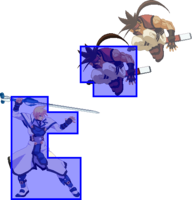Final Ultima (talk | contribs) mNo edit summary |
m (oopsie daisy) |
||
| (86 intermediate revisions by 12 users not shown) | |||
| Line 1: | Line 1: | ||
{{TOC limit|5}} | |||
== Attack Types == | == Attack Types == | ||
Attacks come in three broad categories in Guilty Gear that define how they can interact with other attacks. | Attacks come in three broad categories in Guilty Gear that define how they can interact with other attacks. | ||
===Strike=== | |||
=== Strike === | |||
Strikes are the most common form of attack in the game like punches, kicks, and sword slashes. | Strikes are the most common form of attack in the game like punches, kicks, and sword slashes. | ||
Basically any standard attack is probably a strike. Strikes can clash with other strikes, but not with projectiles and throws. There are rare attacks that are exceptions to these rules, such as Potemkin's Heat Knuckle | Basically any standard attack is probably a strike. Strikes can clash with other strikes, but not with projectiles and throws. There are rare attacks that are exceptions to these rules, such as {{Character Label|GGST|Potemkin|label=Potemkin's}} {{MiniMoveCard|game=GGST|chara=Potemkin|input=623H|label=Heat Knuckle}}, which cannot clash with strikes. | ||
===Projectile=== | === Projectile === | ||
Projectiles are attacks that are entities independent of the attacker, like Ky's Stun Edge. | Projectiles are attacks that are entities independent of the attacker, like {{Character Label|GGST|Ky Kiske|label=Ky's}} {{MiniMoveCard|game=GGST|chara=Ky Kiske|input=236S|label=Stun Edge}}. Projectiles often have seemingly strange and inconsistent properties. Some moves that would appear to be projectiles, like {{Character Label|GGST|Testament|label=Testament's}} {{MiniMoveCard|chara=Testament|input=214S|label=Arbiter Sign}}, are actually not. Additionally, many moves that you would not expect to be projectiles, like {{Character Label|GGST|Chipp Zanuff|label=Chipp's}} {{MiniMoveCard|chara=Chipp Zanuff|input=236P|label=Alpha Blade}}, in fact are. Lastly, not all moves that are projectiles can clash with other projectiles. If a move has a listed Clash Level in its frame data, then you can assume it will clash. The exception to that rule is that Clash Level 5 projectiles can clash and destroy lower level projectiles but cannot clash with other Clash Level 5 projectiles. | ||
===Throw=== | ==== Projectile Clashes ==== | ||
When two projectiles that are able to clash come into contact, the Clash Level of the projectile and the number of clashable hits determine which will destroy the other. A higher Clash Level projectile will destroy a lower Clash Level projectile and lose no hits. If the projectiles are of the same Clash Level, generally the projectile with the greater number of hits will destroy the other, losing as many hits as the opposing projectile had in the process. There are two caveats to this. Firstly, sometimes projectiles travel fast enough that they will only clash a few times before moving past each other, and neither will truly "win". Secondly, the number of hits a projectile can clash with are not always equal to the number of hits that projectile will have on hit or block. {{Character Label|GGST|I-No|label=I-No's}} {{MiniMoveCard|chara=I-No|input=214P|label=Antidepressant Scale}} is a good example, as it can have as many as five hits, but can only clash up to three times. | |||
==== Strike Clashboxes ==== | |||
Some strikes that are intended to nullify projectiles like {{Character Label|GGST|Giovanna|label=Giovanna's}} {{MiniMoveCard|chara=Giovanna|input=236K|label=Trovão}} have strike clashboxes that determine their interactions with projectiles. These moves clash with other projectiles in basically the same manner as projectiles would but are not in themselves projectiles. | |||
=== Throw === | |||
Throws are short ranged unblockable attacks that temporarily turn both characters invincible before dealing damage to the opponent. | Throws are short ranged unblockable attacks that temporarily turn both characters invincible before dealing damage to the opponent. | ||
Throw interactions are described in more detail [[GGST/Offense#Throws|here]]. | Throw interactions are described in more detail [[GGST/Offense#Throws|here]]. | ||
===Eddie (Zato's Shadow)=== | === Eddie (Zato's Shadow) === | ||
Eddie's attacks are in their own unique category as strike attacks that can not clash. | Eddie's attacks are in their own unique category as strike attacks that can not clash. | ||
Eddie is also surrounded by a hurtbox, so he can be hit by strikes and projectiles (but not throws). | Eddie is also surrounded by a hurtbox, so he can be hit by strikes and projectiles (but not throws). | ||
===Invincibility=== | === Invincibility === | ||
====Attribute Invincibility==== | ==== Attribute Invincibility ==== | ||
:Some attacks are invulnerable only to certain types. | :Some attacks are invulnerable only to certain types. | ||
For example: Sol's Volcanic Viper is | For example: The start-up of {{Character Label|GGST|Sol Badguy|label=Sol's}} {{MiniMoveCard|game=GGST|chara=Sol Badguy|input=623S|label=Volcanic Viper}} is invulnerable to strikes and projectiles, but not throws. {{Character Label|GGST|Millia Rage|label=Millia}} becomes airborne partway through the start-up of her {{MiniMoveCard|game=GGST|chara=Millia Rage|input=6H|label={{clr|H|6H}}}} and is thus throw invincible during its first hit, but not against strikes or projectiles. These situations are very simple to describe - the attack is invulnerable to the specified types during the specified times. To beat these attacks, hit them with a type they are vulnerable to, or hit them before/after the invincible period. | ||
====Hitbox Invincibility==== | ==== Hitbox Invincibility ==== | ||
:Some attacks shrink the hurtbox of characters, even when it looks like they occupy that space. | :Some attacks shrink the hurtbox of characters, even when it looks like they occupy that space. | ||
Most anti-air | Most anti-air {{Ni|6}}{{Prompt|GGST|P}} attacks fall into this category. Because of this, they can lose to air attacks when the opponent is able to get close enough to touch the character's hurtbox. Thus the same 2 attacks can win or lose depending on their spacing and timing. Players need to learn how their attack will behave in different scenarios, decide if the outcome is favorable, then correctly execute. | ||
{{notice|Hitboxes shown are purely for explanation purposes and are not meant to be exact in-game hitboxes}} | |||
{{notice|Hitboxes shown are purely for explanation purposes and are not meant to be exact in-game hitboxes.}} | |||
;Example - Successful Anti Air | ;Example - Successful Anti Air | ||
<gallery widths=200px heights=200px> | <gallery widths=200px heights=200px> | ||
File:GGXRD_antiAir1.png|Sol jumps toward Ky | File:GGXRD_antiAir1.png|Sol jumps toward Ky. | ||
File:GGXRD_antiAir2.png|Both players attack. Ky's 6P is upper body invincible during | File:GGXRD_antiAir2.png|Both players attack. Ky's {{clr|P|6P}} is upper body invincible during start-up, Sol's attack misses. | ||
File:GGXRD_antiAir3.png|Ky's 6P becomes active and above knees invincible. Sol's attack continues to miss as he falls into Ky's attack and gets hit | File:GGXRD_antiAir3.png|Ky's {{clr|P|6P}} becomes active and above knees invincible. Sol's attack continues to miss as he falls into Ky's attack and gets hit. | ||
</gallery> | </gallery> | ||
;Example - Unsuccessful Anti Air | ;Example - Unsuccessful Anti Air | ||
<gallery widths=200px heights=200px> | <gallery widths=200px heights=200px> | ||
File:GGXRD_antiAir1.png|Sol jumps toward Ky | File:GGXRD_antiAir1.png|Sol jumps toward Ky. | ||
File:GGXRD_antiAir4.png|Both delay attacking, Sol is closer to Ky and the ground compared to the above example | File:GGXRD_antiAir4.png|Both delay attacking, Sol is closer to Ky and the ground compared to the above example. | ||
File:GGXRD_antiAir5.png|Sol's j.S is now low enough to the ground to hit Ky out of the | File:GGXRD_antiAir5.png|Sol's {{clr|S|j.S}} is now low enough to the ground to hit Ky out of the start-up of his {{clr|P|6P}}. | ||
</gallery> | </gallery> | ||
;Example - Low Profile | ;Example - Low Profile | ||
<gallery widths=200px heights=200px> | <gallery widths=200px heights=200px> | ||
File:GGXRD_lowProfile1.png|Sol sweep can low profile under Ky's 2P | File:GGXRD_lowProfile1.png|Sol sweep can low profile under Ky's {{clr|P|2P}}. | ||
File:GGXRD_lowProfile2.png|Sol using the upper body invincibility of his 6P to go through Ky's f.S | File:GGXRD_lowProfile2.png|Sol using the upper body invincibility of his {{clr|P|6P}} to go through Ky's {{clr|S|f.S}}. | ||
</gallery> | </gallery> | ||
The frame data will state that attacks have "above knees invincibility", "above chest invincibility", "low profile", etc. to describe how the hurtboxes of attacks grow and shrink. | The frame data will state that attacks have "above knees invincibility", "above chest invincibility", "low profile", etc. to describe how the hurtboxes of attacks grow and shrink. | ||
=== Activation Range === | |||
[[file:GGST_Attack_Attributes_Activation_Range_Example.png|thumb|right|400px|Unforgiving activation ranges can sometimes make seemingly clean hits not connect, especially on larger characters. The above example is a whiff.]] | |||
Some select moves are incapable of hitting an opponent even if the hitbox intersects them, if the attack is a certain distance away. This generally prevents these attacks working on extended hurtboxes from ranges they would otherwise whiff, or to prevent hits from abnormal positions (such as a cross-up attack hitting from same-side). | |||
It should be noted that distance is based on a character's (or projectile's) center, this means some activation ranges can make moves functionally shorter range than its hitbox would suggest against large characters, such as {{Character Label|GGST|Potemkin|label=Potemkin}}. Additionally distance is always from the front or above, therefore these do not restrict hitting ''behind'' or ''below''. | |||
If a move is outside its Activation Range on either the X or Y axis, the hitboxes are functionally disabled, meaning it cannot hit, clash, or trigger on-hit cancels. | |||
<br style="clear:both;"/> | |||
== Counter Hit == | == Counter Hit == | ||
[[File:GGST_CounterHit.png|thumb|250px|COUNTER!]] | [[File:GGST_CounterHit.png|thumb|250px|COUNTER!]] | ||
Hitting an opponent before the recovery of their attack will net you a Counter Hit (CH). | |||
Counter Hits increase the damage of the attack by 10% and may alter attack properties, such as enabling a bounce or a tumble, allowing for stronger combos. Depending on the type of Counter Hit, there may also be additional hitstop or slowdown. "Mid" and "Large" counter hits clear the input register when they occur. These Counter Hit types vary based on the move used. | |||
[[GGST/Offense#Throws|Throws]] can not Counter Hit, and will always be considered a [[GGST/Defense#Punish|punish]] instead. | |||
Some attacks also have Counter Hit state during their recovery, such as whiffed [[GGST/Offense#Throws|throws]], projectiles, non-attacking [[GGST/Offense#Special Moves|specials]], or {{keyword|DP}}s. Conversely, some attacks cannot be Counter Hit at all, namely [[GGST/Offense#Overdrives|Overdrives]]. Even if you are to hit them out of their start-up, the game won't consider it a Counter Hit. | |||
<br style="clear:both;"/> | <br style="clear:both;"/> | ||
===Small, Mid and Large Counter Hits | === Counter Hit Types === | ||
Every strike and projectile has a Counter Hit type, which determines its properties when it Counter Hits. These types are Very Small, Small, Mid and Large. The larger the Counter Hit type, the more dramatic the visuals and audio, with louder audio cues, longer hitstop, longer slowdown; and in the case of Large Counter Hits, camera zoom-in. | |||
*P and K normals | [[GGST/Offense#Normal Moves|Normals]] obey the following rules: | ||
* | * '''Very Small:''' Projectile normals | ||
*Grounded H normals and | * '''Small:''' {{Prompt|GGST|P}} and {{Prompt|GGST|K}} normals | ||
* '''Mid:''' {{Prompt|GGST|S}} normals, {{Ni|6}}{{Prompt|GGST|P}}, {{Ni|5}}{{Prompt|GGST|D}}, and air {{Prompt|GGST|H}} normals | |||
* '''Large:''' Grounded {{Prompt|GGST|H}} normals and {{Ni|2}}{{Prompt|GGST|D}} | |||
Character-specific [[GGST/Offense#Command Normals|command normals]], [[GGST/Offense#Special Moves|specials]] and [[GGST/Offense#Overdrives|Overdrives]] will vary, but strikes are generally Mid or Large, occasionally Very Small, but never Small (with the exception of {{Character Label|GGST|Leo Whitefang|label=Leo's}} {{MiniMoveCard|GGST|chara=Leo Whitefang|input=bt.K|label={{clr|K|bt.K}}}}), whereas projectiles are always Very Small. Specials that either have a follow-up or are a follow-up are also always Very Small. | |||
Note: "Very Small" is not an official term, and is simply used to distinguish between Small Counter Hits that don't inflict slowdown and Small Counter Hits that do inflict slowdown. For the purposes of in-game R-Code records, landing "Very Small" Counter Hits will count towards your Small Counter Hits. | |||
=== Counter Hit Slowdown === | |||
Mid and Large Counter Hits create a unique, cinematic hitstop for easy confirms, overriding an attack's normal hitstop with a set period. | |||
All types of Counter Hit except Very Small Counter Hits also inflict slowdown on the opponent, doubling each frame they experience for its duration. Small Counter Hits apply this slowdown immediately, while Mid and Large Counter Hits apply it after hitstop. In addition, during Mid and Large Counter Hits, the receiver is frozen for an extra frame after the attacker leaves hitstop due to the odd number of slowdown frames. | |||
=== | {| class="wikitable" border="1" style="margin: 1em auto 1em auto;text-align: center" | ||
|+Counter Hit Values | |||
! Type | |||
! Hitstop !! Slowdown !! Additional Frame Advantage | |||
|- | |||
! Very Small | |||
| Base Value ※ || None || None | |||
|- | |||
! Small | |||
| Base Value ※ || 11F || +6 | |||
|- | |||
! Mid | |||
| 21 || 25F || +13 | |||
|- | |||
! Large | |||
| 31 || 35F || +18 | |||
|} | |||
※: To determine an attack's base hitstop value, please consult [[GGST/Frame Data#Attack Level|Attack Levels]] and [[GGST/Frame Data#Character Frame Data|how they apply to your character's attacks]]. Note that exceptions may occur. | |||
=== | === R.I.S.C. Counter Hits === | ||
Hitting an opponent when their [[GGST/Damage#R.I.S.C. Level|R.I.S.C. Level]] is at 100% is a guaranteed Counter Hit even if they were not attacking or in Counter Hit recovery. If the attack in question is a strike, it becomes a Large Counter Hit even if the attack does not normally cause a Large Counter Hit (unless the strike locks the opponent's position or leads into a special cinematic state on hit, like a raw, fully charged [[GGST/Offense#Dust Attack|Dust Attack]] or a hitgrab like {{Character Label|GGST|Potemkin|label=Potemkin's}} {{MiniMoveCard|game=GGST|chara=Potemkin|input=623H|label=Heat Knuckle}}). This also uniquely causes a launch if triggered by an uncharged Dust Attack. | |||
Counter | The hit that triggers a R.I.S.C. Counter Hit also deals an extra 20% damage instead of the usual 10% extra caused by other types of Counter Hit. | ||
== Hit Effects == | == Hit Effects == | ||
There are various effects that can happen to opponents when hitting them. | There are various effects that can happen to opponents when hitting them. They are briefly discussed here. | ||
===Launch=== | === Launch === | ||
Launches the opponent into the air, even | Launches the opponent into the air, even while grounded. | ||
Potemkin's 2H is an example of this | {{Character Label|GGST|Potemkin|label=Potemkin's}} {{MiniMoveCard|game=GGST|chara=Potemkin|input=2H|label={{clr|H|2H}}}} is an example of this. Sweeps will also slightly lift the opponent into the air and can sometimes be used for air combo extensions. There are multiple different types of launches. Launches that pop the opponent up are sometimes referred to as a "float" state and are often used to extend combos. Launches that knock the opponent away are sometimes referred to as "blowback" and are often used to bring the opponent closer to the corner. | ||
<br style="clear:both;"/> | <br style="clear:both;"/> | ||
===Spinning Blowback=== | === Spinning Blowback === | ||
A special type of blowback that occurs after a raw, fully charged [[GGST/Offense#Dust Attack|Dust Attack]]. | A special type of blowback that occurs after a raw, fully charged [[GGST/Offense#Dust Attack|Dust Attack]]. | ||
If said Dust Attack is cancelled into a Homing Jump, the opponent transitions to a regular launched state. If not, the opponent flies backward. | If said Dust Attack is cancelled into a Homing Jump, the opponent transitions to a regular launched state. If not, the opponent flies backward. | ||
<br style="clear:both;"/> | <br style="clear:both;"/> | ||
===Guard Crush=== | === Guard Crush === | ||
When an attack that causes Guard Crush is blocked (or in the case of [[GGST/Defense#Yellow Roman Cancel|Yellow Roman Cancel]], when it hits) it causes a reeling animation for the opponent where they can only block or Burst, putting the attacker at a significant advantage. | When an attack that causes Guard Crush is blocked (or in the case of [[GGST/Defense#Yellow Roman Cancel|Yellow Roman Cancel]], when it hits) it causes a reeling animation for the opponent where they can only block or [[GGST/Defense#Psych Burst|Burst]], putting the attacker at a significant advantage. | ||
If the opponent gets hit by a move during this animation, the combo is treated as invalid because they could have blocked. For more information on Guard Crush, see [[GGST/Defense#Guard Crush|here]]. | If the opponent gets hit by a move during this animation, the combo is treated as [[GGST/Damage#Invalid Combos|invalid]] because they could have blocked. For more information on Guard Crush, see [[GGST/Defense#Guard Crush|here]]. | ||
<br style="clear:both;"/> | <br style="clear:both;"/> | ||
===Floating Crumple=== | === Floating Crumple === | ||
Briefly lifts a grounded opponent into the air before landing back down in a crumple state. All [[GGST/Offense#Dust Attack|Dust Attacks]] have this property when not fully charged, as do certain other moves. | |||
# While the opponent is floating off the ground, hitting them will count as an air hit. | |||
# Once the opponent lands, they are considered {{keyword|Grounded}} and standing, and can briefly be ground hit. | |||
# Shortly after the opponent lands and until they recover, they are able to block, similar to a [[GGST/Defense#Guard Crush|Guard Crush]]. The opponent is still technically in a comboable state, and hitting them in this moment will result in an [[GGST/Damage#Invalid Combos|invalid combo]]. | |||
{{StatsForNerds|content= | |||
There are two kinds of Floating Crumple, Head and Body. All crumples of the same type share identical frame data. | |||
; Floating Crumple (Body): | |||
A shallow float, with an animation of being pushed upwards. Opponent lowers gently back down to the ground. Used by lighter Floating Crumples like certain {{Ni|5}}{{Prompt|GGST|S}} attacks and all uncharged Dust Attacks. | |||
* 16F of hitstop | |||
* 11F of airborne hitstun | |||
* 7F of grounded standing hitstun (Total 18F of unblockable hitstun) | |||
* 10F of blockable hitstun | |||
; Floating Crumple (Head): | |||
A launching float, with a massive recoiling animation. The opponent will briefly fly upwards before falling back down. Used by heavier Floating Crumples like {{Character Label|GGST|Sol Badguy|label=Sol}} and {{Character Label|GGST|Ky Kiske|label=Ky's}} {{Ni|2}}{{Prompt|GGST|H}} attacks and {{Character Label|GGST|Ramlethal Valentine|label=Ramlethal's}} {{MiniMoveCard|game=GGST|chara=Ramlethal Valentine|input=623P|label=Dauro}}. | |||
* 16F of hitstop | |||
* 19F of airborne hitstun | |||
* 8F of grounded standing hitstun (Total 27F of unblockable hitstun) | |||
* 6F of blockable hitstun | |||
}} | |||
{{clear|both}} | |||
===Stagger=== | === Stagger === | ||
Staggers a grounded opponent, putting them in non-standard hitstun for an extended period of time. If they time a button press correctly, they will escape stagger sooner. | |||
Characters can be thrown while staggered, making it a way to actually combo into throws. For escaping staggers, see [[GGST/Movement#Stagger Recovery|here]]. | Characters can be [[GGST/Offense#Throws|thrown]] while staggered, making it a way to actually combo into throws. When staggered, a character is vulnerable to throws for longer than they are vulnerable to strikes. For escaping staggers, see [[GGST/Movement#Stagger Recovery|here]]. | ||
<br style="clear:both;"/> | <br style="clear:both;"/> | ||
===Vacuum=== | === Vacuum === | ||
Most attacks push the opponent away on hit and block, but certain attacks will actually pull the opponent closer. | Most attacks push the opponent away on hit and block, but certain attacks will actually pull the opponent closer. | ||
These attacks can be used to forcibly pull the opponent into a more threatening range. Axl's Soaring Chain Strike and Spinning Chain Strike are examples of this. | These attacks can be used to forcibly pull the opponent into a more threatening range. {{Character Label|GGST|Axl Low|label=Axl's}} {{MiniMoveCard|game=GGST|chara=Axl Low|input=[4]6S 8|label=Soaring Chain Strike}} and {{MiniMoveCard|game=GGST|chara=Axl Low|input=[4]6S 2|label=Spinning Chain Strike}} are examples of this. | ||
<br style="clear:both;"/> | <br style="clear:both;"/> | ||
===Wall Bounce / Ground Bounce=== | === Wall Bounce / Ground Bounce === | ||
Some attacks bounce the opponent off the wall/ground when they hit. | Some attacks bounce the opponent off the wall/ground when they hit. | ||
This is useful for extending combos. The opponent's velocity after the bounce varies from move to move. | This is useful for extending combos. The opponent's velocity after the bounce varies from move to move. | ||
<br style="clear:both;"/> | <br style="clear:both;"/> | ||
===Tumble / Ground Slide=== | === Tumble / Ground Slide === | ||
Some attacks cause the opponent to roll on the ground. | Some attacks cause the opponent to roll on the ground. | ||
Opponents are considered airborne during a tumble, so any hit will launch them. Some tumbles end in a soft knockdown, others end in a hard knockdown. | Opponents are considered airborne during a tumble, so any hit will launch them. Some tumbles end in a soft knockdown, others end in a hard knockdown. | ||
<br style="clear:both;"/> | <br style="clear:both;"/> | ||
===Wall Stick | === Wall Stick and Wall Slump === | ||
[[File:GGST_Wall_Splat.png|thumb|250x250px|You can tech off the wall after a certain amount of time.]] | [[File:GGST_Wall_Splat.png|thumb|250x250px|You can tech off the wall after a certain amount of time.]] | ||
Wall Stick will cause your opponent to stick in place on the edge of the screen. | Wall Stick will cause your opponent to stick in place on the edge of the screen. | ||
When this happens, hitting them again will cause a [[GGST/Damage#The Wall|Wall Break]] and both players will end up in the middle of the stage. The opponent cannot [[GGST/Defense# | When this happens, hitting them again will cause a [[GGST/Damage#The Wall|Wall Break]] and both players will end up in the middle of the stage. The opponent cannot [[GGST/Defense#Psych Burst|Psych Burst]] while stuck to the wall, but if left alone for long enough, they can [[GGST/Movement#Wall Recovery|recover]]. | ||
If a character gets stuck to the wall while grounded, they will be unable to recover from the Wall Stick and will instead slump to the ground for a period of time (frames 1~27) before standing back up in a fully invincible state (frames 28~42). Being hit at any time during this slump will cause a Wall Break. The opponent is completely unable to recover off the wall, and cannot interrupt the slump animation. | |||
The character after being stuck will gain back 25% of their burst gauge in addition to the burst gained by the attack that caused the wall stick. If a character has already been wall stuck once and is stuck again in the same combo, then this burst gain will not apply. | |||
<br style="clear:both;"/> | <br style="clear:both;"/> | ||
===Soft Knockdown=== | === Soft Knockdown === | ||
When opponents touch the ground after getting hit in the air (and there are no ground bounce or tumble effects), they will immediately roll backwards and recover. | When opponents touch the ground after getting hit in the air (and there are no ground bounce or tumble effects), they will immediately roll backwards and recover. | ||
Most attacks have this property on air hit. See [[GGST/Movement#Knockdown Recovery|this section]] for more details. | Most attacks have this property on air hit. See [[GGST/Movement#Knockdown Recovery|this section]] for more details. | ||
<br style="clear:both;"/> | <br style="clear:both;"/> | ||
===Hard Knockdown=== | === Hard Knockdown === | ||
Hard knockdowns force the opponent into a longer knockdown animation. | Hard knockdowns force the opponent into a longer knockdown animation. | ||
Hard knockdowns are useful for setting up [[Okizeme|okizeme]]. All [[GGST/Offense#Sweep|sweeps]] and [[GGST/Offense#Throws|throws]] have this property. | Hard knockdowns are useful for setting up [[Okizeme (General Strategy)|okizeme]]. All [[GGST/Offense#Sweep|sweeps]] and [[GGST/Offense#Throws|throws]] have this property. | ||
<br style="clear:both;"/> | <br style="clear:both;"/> | ||
===Off The Ground=== | === Off The Ground === | ||
To Off The Ground (OTG) an opponent means to strike them after they are knocked down. | To Off The Ground (OTG) an opponent means to strike them after they are knocked down. | ||
Attacks that OTG have their hit effects replaced with a slight blowback effect and a soft knockdown, making it very difficult to continue a combo afterwards. | Attacks that OTG have their hit effects replaced with a slight blowback effect and a soft knockdown, making it very difficult to continue a combo afterwards. | ||
<br style="clear:both;"/> | |||
=== Slowdown === | |||
Caused by Counter Hits and [[GGST/Movement#Roman Cancels|Roman Cancels]], slowdown is a state where the opponent will behave at half speed, affecting everything: including movement, attacks, recovery, launches, hitstop, and even invulnerability. However, a slowed-down player's actions on the other player will ''not'' be slowed down. Only the slowed-down person is affected by slowdown. For a more technical explanation, see [[GGST/Miscellaneous#Calculating Slowdown Effect|here]]. | |||
<br style="clear:both;"/> | <br style="clear:both;"/> | ||
== Attack Level == | == Attack Level == | ||
:Each attack has an Attack Level. Depending on the level, the attack will inflict a different amount of [[Notation#Frame Data Related Terms|hitstun/blockstun]], though some attacks override these default values with their own. | :Each attack has an Attack Level. Depending on the level, the attack will inflict a different amount of [[Notation#Frame Data Related Terms|hitstun/blockstun]], though some attacks override these default values with their own. | ||
Use the chart below to determine how much hitstun/blockstun an attack will inflict. The level for each attack can be found in the individual character [[GGST/ | Use the chart below to determine how much hitstun/blockstun an attack will inflict. The level for each attack can be found in the individual character [[GGST/Frame Data#Character Frame Data|frame data]] sections. | ||
{{#lsth:GGST/Frame Data|Attack Level}} | {{#lsth:GGST/Frame Data|Attack Level}} | ||
| Line 155: | Line 229: | ||
For more information on using frame data see [[Using Frame Data|here]]. | For more information on using frame data see [[Using Frame Data|here]]. | ||
==Hitting Two Opponents With One Attack== | == Hitting Two Opponents With One Attack == | ||
<gallery widths=250px heights=250px> | |||
GGST_Hit_Two_Opponents_With_One_Attack.png|Ouch, twice the sadness | |||
GGST_Preventing_One_Attack_Hitting_Two_Opponents.png|With a shield, Zato's free to move and attack | |||
GGST_Preventing_One_Attack_Hitting_Two_Opponents_Shield_Behind.png|Shields don't work that way in real life, but... | |||
</gallery> | |||
One attack can hit multiple targets assuming they are within range. | One attack can hit multiple targets assuming they are within range. | ||
Normally, when an attack touches the opponent, the remaining active frames can not hit the opponent again. However, if there is a second hittable character (such as hitting Eddie first, then Zato), then the remaining active frames can still hit | Normally, when an attack touches the opponent, the remaining active frames can not hit the opponent again. However, if there is a second hittable character (such as hitting Eddie first, then {{Character Label|GGST|Zato-1|label=Zato}}), then the remaining active frames can still hit them. | ||
This leads to visually strange situations like {{Character Label|GGST|Sol Badguy|label=Sol's}} {{MiniMoveCard|game=GGST|chara=Sol Badguy|input=5H|label={{clr|H|5H}}}} hitting Eddie, then a moment later, {{Character Label|GGST|Zato-1|label=Zato}} runs into the active frames and gets hit. This is further compounded by the fact that hitstop only applies to the attacker and the target, thus allowing the attack to hit the unaffected character with the active frames plus the hitstop frames. | |||
This | This even applies to projectiles like {{Character Label|GGST|Ky Kiske|label=Ky's}} {{MiniMoveCard|game=GGST|chara=Ky Kiske|input=236S|label=Stun Edge}}, but since the projectile will disappear after hitting an opponent, this effect is much harder to take advantage of. | ||
;Preventing One Attack Hitting Two Opponents | |||
{{Character Label|GGST|Zato-1|label=Zato's}} Eddie, {{Character Label|GGST|Jack-O|label=Jack-O's}} Servants, and {{Character Label|GGST|Happy Chaos|label=Happy Chaos'}} Scapegoats have unique moves or properties that prevents attacks from hitting their masters, effectively acting as shields. Remember that both targets need to be within range for this effect to matter. | |||
While both targets need to be within range, it doesn't matter if the "shield" is behind the master or not - all that matters is that they are both within range of the attack. | |||
=== | ;Miscellaneous Notes | ||
* With regards to cancels on hit or block, hitting partner characters (like {{Character Label|GGST|Chipp Zanuff|label=Chipp's}} clone during {{MiniMoveCard|game=GGST|chara=Chipp Zanuff|input=236H|label=Gamma Blade}} or {{Character Label|GGST|May|label=May's}} beach ball during {{MiniMoveCard|game=GGST|chara=May|input=214K|label=Arisugawa Sparkle}}) counts as the attack hitting or getting blocked, so attackers have all normal cancel options available afterwards. | |||
* If two opponents are in range of the attack, the partner characters is hit first, then one frame later, the primary character is hit. | |||
* This shielding property does not work against [[GGST/Offense#Overdrives|Overdrives]], and players will have to block those attacks like normal. | |||
== Hitstop == | == Hitstop == | ||
When an attack hits an object, both objects freeze in place briefly to give the attack the feeling of more impact. This effect is known as '''hitstop''' and can vary in duration, like Sol's 5P compared to his Fafnir | When an attack hits an object, both objects freeze in place briefly to give the attack the feeling of more impact. This effect is known as '''hitstop''' and can vary in duration, like {{Character Label|GGST|Sol Badguy|label=Sol's}} {{MiniMoveCard|game=GGST|chara=Sol Badguy|input=5P|label={{clr|P|5P}}}} compared to his {{MiniMoveCard|game=GGST|chara=Sol Badguy|input=41236H|label=Fafnir}}. Hitstop helps with combo consistency because you can [[Buffering|buffer]] commands like [[GGST/Movement#Special Cancel|special cancels]] during hitstop and it will be executed immediately after hitstop ends. Characters with charge moves like {{Character Label|GGST|May}}, {{Character Label|GGST|Axl Low|label=Axl}} or {{Character Label|GGST|Leo Whitefang|label=Leo}} also have the added benefit of getting more time to charge those attacks. | ||
Hitstop applies to anything that can attack or get hit - including projectiles and assists. We will refer to all of these as "objects" for the sake of brevity. | Hitstop applies to anything that can attack or get hit - including projectiles and assists. We will refer to all of these as "objects" for the sake of brevity. | ||
Objects experiencing hitstop are frozen in place, but other objects on the stage are unaffected. For example, when Ky's | Objects experiencing hitstop are frozen in place, but other objects on the stage are unaffected. For example, when {{Character Label|GGST|Ky Kiske|label=Ky's}} {{MiniMoveCard|game=GGST|chara=Ky Kiske|input=236S|label=Stun Edge}} hits the opponent, {{Character Label|GGST|Ky Kiske|label=Ky}} does not experience hitstop, only the projectile and the opponent do. From {{Character Label|GGST|Ky Kiske|label=Ky's}} perspective, the hitstop the opponent experiences can be thought of as additional blockstun/hitstun. | ||
;Projectiles | ;Projectiles | ||
| Line 188: | Line 264: | ||
==Navigation== | ==Navigation== | ||
{{ | {{GGST/Navigation}} | ||
Latest revision as of 22:48, 28 August 2023
Attack Types
Attacks come in three broad categories in Guilty Gear that define how they can interact with other attacks.
Strike
Strikes are the most common form of attack in the game like punches, kicks, and sword slashes.
Basically any standard attack is probably a strike. Strikes can clash with other strikes, but not with projectiles and throws. There are rare attacks that are exceptions to these rules, such as ![]() Potemkin's Heat Knuckle
Potemkin's Heat Knuckle GuardAir Guard CrushStartup12Recovery18Advantage+10~+3, which cannot clash with strikes.
GuardAir Guard CrushStartup12Recovery18Advantage+10~+3, which cannot clash with strikes.
Projectile
Projectiles are attacks that are entities independent of the attacker, like ![]() Ky's Stun Edge
Ky's Stun Edge GuardAllStartup13RecoveryTotal 46Advantage-14. Projectiles often have seemingly strange and inconsistent properties. Some moves that would appear to be projectiles, like
GuardAllStartup13RecoveryTotal 46Advantage-14. Projectiles often have seemingly strange and inconsistent properties. Some moves that would appear to be projectiles, like ![]() Testament's Arbiter Sign
Testament's Arbiter Sign GuardLowStartup24Recovery26Advantage-12, are actually not. Additionally, many moves that you would not expect to be projectiles, like
GuardLowStartup24Recovery26Advantage-12, are actually not. Additionally, many moves that you would not expect to be projectiles, like ![]() Chipp's Alpha Blade
Chipp's Alpha Blade![]() GuardAllStartup29Recovery19Advantage-4, in fact are. Lastly, not all moves that are projectiles can clash with other projectiles. If a move has a listed Clash Level in its frame data, then you can assume it will clash. The exception to that rule is that Clash Level 5 projectiles can clash and destroy lower level projectiles but cannot clash with other Clash Level 5 projectiles.
GuardAllStartup29Recovery19Advantage-4, in fact are. Lastly, not all moves that are projectiles can clash with other projectiles. If a move has a listed Clash Level in its frame data, then you can assume it will clash. The exception to that rule is that Clash Level 5 projectiles can clash and destroy lower level projectiles but cannot clash with other Clash Level 5 projectiles.
Projectile Clashes
When two projectiles that are able to clash come into contact, the Clash Level of the projectile and the number of clashable hits determine which will destroy the other. A higher Clash Level projectile will destroy a lower Clash Level projectile and lose no hits. If the projectiles are of the same Clash Level, generally the projectile with the greater number of hits will destroy the other, losing as many hits as the opposing projectile had in the process. There are two caveats to this. Firstly, sometimes projectiles travel fast enough that they will only clash a few times before moving past each other, and neither will truly "win". Secondly, the number of hits a projectile can clash with are not always equal to the number of hits that projectile will have on hit or block. ![]() I-No's Antidepressant Scale
I-No's Antidepressant Scale GuardAllStartup29RecoveryTotal 51Advantage-8 is a good example, as it can have as many as five hits, but can only clash up to three times.
GuardAllStartup29RecoveryTotal 51Advantage-8 is a good example, as it can have as many as five hits, but can only clash up to three times.
Strike Clashboxes
Some strikes that are intended to nullify projectiles like ![]() Giovanna's Trovão
Giovanna's Trovão GuardAll [All (Guard Crush)]Startup27Recovery13Advantage+4 [+15] have strike clashboxes that determine their interactions with projectiles. These moves clash with other projectiles in basically the same manner as projectiles would but are not in themselves projectiles.
GuardAll [All (Guard Crush)]Startup27Recovery13Advantage+4 [+15] have strike clashboxes that determine their interactions with projectiles. These moves clash with other projectiles in basically the same manner as projectiles would but are not in themselves projectiles.
Throw
Throws are short ranged unblockable attacks that temporarily turn both characters invincible before dealing damage to the opponent. Throw interactions are described in more detail here.
Eddie (Zato's Shadow)
Eddie's attacks are in their own unique category as strike attacks that can not clash. Eddie is also surrounded by a hurtbox, so he can be hit by strikes and projectiles (but not throws).
Invincibility
Attribute Invincibility
- Some attacks are invulnerable only to certain types.
For example: The start-up of ![]() Sol's Volcanic Viper
Sol's Volcanic Viper GuardAllStartup9Recovery18+10 LandingAdvantage-28 is invulnerable to strikes and projectiles, but not throws.
GuardAllStartup9Recovery18+10 LandingAdvantage-28 is invulnerable to strikes and projectiles, but not throws. ![]() Millia becomes airborne partway through the start-up of her 6H
Millia becomes airborne partway through the start-up of her 6H GuardAllStartup15Recovery23Advantage-8 and is thus throw invincible during its first hit, but not against strikes or projectiles. These situations are very simple to describe - the attack is invulnerable to the specified types during the specified times. To beat these attacks, hit them with a type they are vulnerable to, or hit them before/after the invincible period.
GuardAllStartup15Recovery23Advantage-8 and is thus throw invincible during its first hit, but not against strikes or projectiles. These situations are very simple to describe - the attack is invulnerable to the specified types during the specified times. To beat these attacks, hit them with a type they are vulnerable to, or hit them before/after the invincible period.
Hitbox Invincibility
- Some attacks shrink the hurtbox of characters, even when it looks like they occupy that space.
Most anti-air ![]()
![]() attacks fall into this category. Because of this, they can lose to air attacks when the opponent is able to get close enough to touch the character's hurtbox. Thus the same 2 attacks can win or lose depending on their spacing and timing. Players need to learn how their attack will behave in different scenarios, decide if the outcome is favorable, then correctly execute.
attacks fall into this category. Because of this, they can lose to air attacks when the opponent is able to get close enough to touch the character's hurtbox. Thus the same 2 attacks can win or lose depending on their spacing and timing. Players need to learn how their attack will behave in different scenarios, decide if the outcome is favorable, then correctly execute.
- Example - Successful Anti Air
- Example - Unsuccessful Anti Air
- Example - Low Profile
The frame data will state that attacks have "above knees invincibility", "above chest invincibility", "low profile", etc. to describe how the hurtboxes of attacks grow and shrink.
Activation Range
Some select moves are incapable of hitting an opponent even if the hitbox intersects them, if the attack is a certain distance away. This generally prevents these attacks working on extended hurtboxes from ranges they would otherwise whiff, or to prevent hits from abnormal positions (such as a cross-up attack hitting from same-side).
It should be noted that distance is based on a character's (or projectile's) center, this means some activation ranges can make moves functionally shorter range than its hitbox would suggest against large characters, such as ![]() Potemkin. Additionally distance is always from the front or above, therefore these do not restrict hitting behind or below.
Potemkin. Additionally distance is always from the front or above, therefore these do not restrict hitting behind or below.
If a move is outside its Activation Range on either the X or Y axis, the hitboxes are functionally disabled, meaning it cannot hit, clash, or trigger on-hit cancels.
Counter Hit
Hitting an opponent before the recovery of their attack will net you a Counter Hit (CH).
Counter Hits increase the damage of the attack by 10% and may alter attack properties, such as enabling a bounce or a tumble, allowing for stronger combos. Depending on the type of Counter Hit, there may also be additional hitstop or slowdown. "Mid" and "Large" counter hits clear the input register when they occur. These Counter Hit types vary based on the move used.
Throws can not Counter Hit, and will always be considered a punish instead.
Some attacks also have Counter Hit state during their recovery, such as whiffed throws, projectiles, non-attacking specials, or DP Dragon Punch A move that has invulnerability during its startup, long recovery, and a rising motion.s. Conversely, some attacks cannot be Counter Hit at all, namely Overdrives. Even if you are to hit them out of their start-up, the game won't consider it a Counter Hit.
Counter Hit Types
Every strike and projectile has a Counter Hit type, which determines its properties when it Counter Hits. These types are Very Small, Small, Mid and Large. The larger the Counter Hit type, the more dramatic the visuals and audio, with louder audio cues, longer hitstop, longer slowdown; and in the case of Large Counter Hits, camera zoom-in.
Normals obey the following rules:
- Very Small: Projectile normals
- Small:
 and
and  normals
normals - Mid:
 normals,
normals, 
 ,
, 
 , and air
, and air  normals
normals - Large: Grounded
 normals and
normals and 

Character-specific command normals, specials and Overdrives will vary, but strikes are generally Mid or Large, occasionally Very Small, but never Small (with the exception of ![]() Leo's bt.K
Leo's bt.K GuardLowStartup5Recovery6Advantage+3 [+0]), whereas projectiles are always Very Small. Specials that either have a follow-up or are a follow-up are also always Very Small.
GuardLowStartup5Recovery6Advantage+3 [+0]), whereas projectiles are always Very Small. Specials that either have a follow-up or are a follow-up are also always Very Small.
Note: "Very Small" is not an official term, and is simply used to distinguish between Small Counter Hits that don't inflict slowdown and Small Counter Hits that do inflict slowdown. For the purposes of in-game R-Code records, landing "Very Small" Counter Hits will count towards your Small Counter Hits.
Counter Hit Slowdown
Mid and Large Counter Hits create a unique, cinematic hitstop for easy confirms, overriding an attack's normal hitstop with a set period.
All types of Counter Hit except Very Small Counter Hits also inflict slowdown on the opponent, doubling each frame they experience for its duration. Small Counter Hits apply this slowdown immediately, while Mid and Large Counter Hits apply it after hitstop. In addition, during Mid and Large Counter Hits, the receiver is frozen for an extra frame after the attacker leaves hitstop due to the odd number of slowdown frames.
| Type | Hitstop | Slowdown | Additional Frame Advantage |
|---|---|---|---|
| Very Small | Base Value ※ | None | None |
| Small | Base Value ※ | 11F | +6 |
| Mid | 21 | 25F | +13 |
| Large | 31 | 35F | +18 |
※: To determine an attack's base hitstop value, please consult Attack Levels and how they apply to your character's attacks. Note that exceptions may occur.
R.I.S.C. Counter Hits
Hitting an opponent when their R.I.S.C. Level is at 100% is a guaranteed Counter Hit even if they were not attacking or in Counter Hit recovery. If the attack in question is a strike, it becomes a Large Counter Hit even if the attack does not normally cause a Large Counter Hit (unless the strike locks the opponent's position or leads into a special cinematic state on hit, like a raw, fully charged Dust Attack or a hitgrab like ![]() Potemkin's Heat Knuckle
Potemkin's Heat Knuckle GuardAir Guard CrushStartup12Recovery18Advantage+10~+3). This also uniquely causes a launch if triggered by an uncharged Dust Attack.
GuardAir Guard CrushStartup12Recovery18Advantage+10~+3). This also uniquely causes a launch if triggered by an uncharged Dust Attack.
The hit that triggers a R.I.S.C. Counter Hit also deals an extra 20% damage instead of the usual 10% extra caused by other types of Counter Hit.
Hit Effects
There are various effects that can happen to opponents when hitting them. They are briefly discussed here.
Launch
Launches the opponent into the air, even while grounded.
![]() Potemkin's 2H
Potemkin's 2H GuardAllStartup13Recovery35Advantage-21 is an example of this. Sweeps will also slightly lift the opponent into the air and can sometimes be used for air combo extensions. There are multiple different types of launches. Launches that pop the opponent up are sometimes referred to as a "float" state and are often used to extend combos. Launches that knock the opponent away are sometimes referred to as "blowback" and are often used to bring the opponent closer to the corner.
GuardAllStartup13Recovery35Advantage-21 is an example of this. Sweeps will also slightly lift the opponent into the air and can sometimes be used for air combo extensions. There are multiple different types of launches. Launches that pop the opponent up are sometimes referred to as a "float" state and are often used to extend combos. Launches that knock the opponent away are sometimes referred to as "blowback" and are often used to bring the opponent closer to the corner.
Spinning Blowback
A special type of blowback that occurs after a raw, fully charged Dust Attack.
If said Dust Attack is cancelled into a Homing Jump, the opponent transitions to a regular launched state. If not, the opponent flies backward.
Guard Crush
When an attack that causes Guard Crush is blocked (or in the case of Yellow Roman Cancel, when it hits) it causes a reeling animation for the opponent where they can only block or Burst, putting the attacker at a significant advantage.
If the opponent gets hit by a move during this animation, the combo is treated as invalid because they could have blocked. For more information on Guard Crush, see here.
Floating Crumple
Briefly lifts a grounded opponent into the air before landing back down in a crumple state. All Dust Attacks have this property when not fully charged, as do certain other moves.
- While the opponent is floating off the ground, hitting them will count as an air hit.
- Once the opponent lands, they are considered Grounded An opponent remains grounded during combos if no hit launches them off the ground. This is required for certain Hard Knockdowns like 2D. A Grounded Wall Stick results in a Wall Slump. Hitting an opponent during a Floating Crumple will result in a launch, but they are still grounded and can usually be hit after to remain grounded. and standing, and can briefly be ground hit.
- Shortly after the opponent lands and until they recover, they are able to block, similar to a Guard Crush. The opponent is still technically in a comboable state, and hitting them in this moment will result in an invalid combo.
There are two kinds of Floating Crumple, Head and Body. All crumples of the same type share identical frame data.
- Floating Crumple (Body)
A shallow float, with an animation of being pushed upwards. Opponent lowers gently back down to the ground. Used by lighter Floating Crumples like certain ![]()
![]() attacks and all uncharged Dust Attacks.
attacks and all uncharged Dust Attacks.
- 16F of hitstop
- 11F of airborne hitstun
- 7F of grounded standing hitstun (Total 18F of unblockable hitstun)
- 10F of blockable hitstun
- Floating Crumple (Head)
A launching float, with a massive recoiling animation. The opponent will briefly fly upwards before falling back down. Used by heavier Floating Crumples like ![]() Sol and
Sol and ![]() Ky's
Ky's ![]()
![]() attacks and
attacks and ![]() Ramlethal's Dauro
Ramlethal's Dauro GuardAllStartup11Recovery26Advantage-10.
GuardAllStartup11Recovery26Advantage-10.
- 16F of hitstop
- 19F of airborne hitstun
- 8F of grounded standing hitstun (Total 27F of unblockable hitstun)
- 6F of blockable hitstun
Stagger
Staggers a grounded opponent, putting them in non-standard hitstun for an extended period of time. If they time a button press correctly, they will escape stagger sooner.
Characters can be thrown while staggered, making it a way to actually combo into throws. When staggered, a character is vulnerable to throws for longer than they are vulnerable to strikes. For escaping staggers, see here.
Vacuum
Most attacks push the opponent away on hit and block, but certain attacks will actually pull the opponent closer.
These attacks can be used to forcibly pull the opponent into a more threatening range. ![]() Axl's Soaring Chain Strike
Axl's Soaring Chain Strike GuardAllStartup8Recovery34Advantage-11 and Spinning Chain Strike
GuardAllStartup8Recovery34Advantage-11 and Spinning Chain Strike GuardLowStartup7Recovery19Advantage-6 are examples of this.
GuardLowStartup7Recovery19Advantage-6 are examples of this.
Wall Bounce / Ground Bounce
Some attacks bounce the opponent off the wall/ground when they hit.
This is useful for extending combos. The opponent's velocity after the bounce varies from move to move.
Tumble / Ground Slide
Some attacks cause the opponent to roll on the ground.
Opponents are considered airborne during a tumble, so any hit will launch them. Some tumbles end in a soft knockdown, others end in a hard knockdown.
Wall Stick and Wall Slump
Wall Stick will cause your opponent to stick in place on the edge of the screen. When this happens, hitting them again will cause a Wall Break and both players will end up in the middle of the stage. The opponent cannot Psych Burst while stuck to the wall, but if left alone for long enough, they can recover.
If a character gets stuck to the wall while grounded, they will be unable to recover from the Wall Stick and will instead slump to the ground for a period of time (frames 1~27) before standing back up in a fully invincible state (frames 28~42). Being hit at any time during this slump will cause a Wall Break. The opponent is completely unable to recover off the wall, and cannot interrupt the slump animation.
The character after being stuck will gain back 25% of their burst gauge in addition to the burst gained by the attack that caused the wall stick. If a character has already been wall stuck once and is stuck again in the same combo, then this burst gain will not apply.
Soft Knockdown
When opponents touch the ground after getting hit in the air (and there are no ground bounce or tumble effects), they will immediately roll backwards and recover.
Most attacks have this property on air hit. See this section for more details.
Hard Knockdown
Hard knockdowns force the opponent into a longer knockdown animation.
Hard knockdowns are useful for setting up okizeme. All sweeps and throws have this property.
Off The Ground
To Off The Ground (OTG) an opponent means to strike them after they are knocked down.
Attacks that OTG have their hit effects replaced with a slight blowback effect and a soft knockdown, making it very difficult to continue a combo afterwards.
Slowdown
Caused by Counter Hits and Roman Cancels, slowdown is a state where the opponent will behave at half speed, affecting everything: including movement, attacks, recovery, launches, hitstop, and even invulnerability. However, a slowed-down player's actions on the other player will not be slowed down. Only the slowed-down person is affected by slowdown. For a more technical explanation, see here.
Attack Level
- Each attack has an Attack Level. Depending on the level, the attack will inflict a different amount of hitstun/blockstun, though some attacks override these default values with their own.
Use the chart below to determine how much hitstun/blockstun an attack will inflict. The level for each attack can be found in the individual character frame data sections.
| Level | Hitstop | Standing Hitstun | Crouching Hitstun | Ground Block | Air Regular Block/FD ※ | Air Instant Block/IFD ※ |
|---|---|---|---|---|---|---|
| Lv.0 | 11 | 12 | 13 | 9 | Until Landing+19 | Until Landing+5 |
| Lv.1 | 12 | 14 | 15 | 11 | Until Landing+19 | Until Landing+5 |
| Lv.2 | 13 | 16 | 17 | 13 | Until Landing+19 | Until Landing+5 |
| Lv.3 | 14 | 19 | 20 | 16 | Until Landing+19 | Until Landing+5 |
| Lv.4 | 15 | 21 | 22 | 18 | Until Landing+19 | Until Landing+5 |
※: Only applies to strikes. Projectiles follow ground blockstun values unless the defender lands while still in blockstun, resulting in 5 frames of landing recovery.
Note: Blocking a move in the air restores an air action. (i.e. air jump or air dash)
Frame Advantage
Frame advantage is the concept of who is free to act first after an interaction.
This is most commonly brought up after blocking an attack; who can act first - the attacker or defender? Frame advantage has the answer! A negative value means the defender can act first, and a positive value means the attacker can act first. The value shows exactly how many frames one character can move before the other.
- Ex: Frame Advantage -5 means the defender is free to move 5 frames before the attacker.
- Ex: Frame Advantage +2 means the attacker can move 2 frames before the defender.
Each character's full frame data page shows both the frame advantage when an attack is blocked as well as on hit. Air attacks don't have frame advantage listed since that value is heavily influenced by when the attacker lands after an attack.
Frame advantage assumes that the attack connects as soon as possible against a standing/crouching opponent, and that the attacker does not cancel the attack into anything else.
For more information on using frame data see here.
Hitting Two Opponents With One Attack
One attack can hit multiple targets assuming they are within range.
Normally, when an attack touches the opponent, the remaining active frames can not hit the opponent again. However, if there is a second hittable character (such as hitting Eddie first, then ![]() Zato), then the remaining active frames can still hit them.
Zato), then the remaining active frames can still hit them.
This leads to visually strange situations like ![]() Sol's 5H
Sol's 5H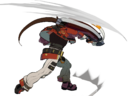 GuardAllStartup11Recovery20Advantage-5 hitting Eddie, then a moment later,
GuardAllStartup11Recovery20Advantage-5 hitting Eddie, then a moment later, ![]() Zato runs into the active frames and gets hit. This is further compounded by the fact that hitstop only applies to the attacker and the target, thus allowing the attack to hit the unaffected character with the active frames plus the hitstop frames.
Zato runs into the active frames and gets hit. This is further compounded by the fact that hitstop only applies to the attacker and the target, thus allowing the attack to hit the unaffected character with the active frames plus the hitstop frames.
This even applies to projectiles like ![]() Ky's Stun Edge
Ky's Stun Edge GuardAllStartup13RecoveryTotal 46Advantage-14, but since the projectile will disappear after hitting an opponent, this effect is much harder to take advantage of.
GuardAllStartup13RecoveryTotal 46Advantage-14, but since the projectile will disappear after hitting an opponent, this effect is much harder to take advantage of.
- Preventing One Attack Hitting Two Opponents
![]() Zato's Eddie,
Zato's Eddie, ![]() Jack-O's Servants, and
Jack-O's Servants, and ![]() Happy Chaos' Scapegoats have unique moves or properties that prevents attacks from hitting their masters, effectively acting as shields. Remember that both targets need to be within range for this effect to matter.
Happy Chaos' Scapegoats have unique moves or properties that prevents attacks from hitting their masters, effectively acting as shields. Remember that both targets need to be within range for this effect to matter.
While both targets need to be within range, it doesn't matter if the "shield" is behind the master or not - all that matters is that they are both within range of the attack.
- Miscellaneous Notes
- With regards to cancels on hit or block, hitting partner characters (like
 Chipp's clone during Gamma Blade
Chipp's clone during Gamma Blade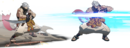 GuardAllStartup25~50RecoveryTotal 42Advantage+9 or
GuardAllStartup25~50RecoveryTotal 42Advantage+9 or  May's beach ball during Arisugawa Sparkle
May's beach ball during Arisugawa Sparkle GuardAllStartup48RecoveryTotal 45Advantage+29) counts as the attack hitting or getting blocked, so attackers have all normal cancel options available afterwards.
GuardAllStartup48RecoveryTotal 45Advantage+29) counts as the attack hitting or getting blocked, so attackers have all normal cancel options available afterwards. - If two opponents are in range of the attack, the partner characters is hit first, then one frame later, the primary character is hit.
- This shielding property does not work against Overdrives, and players will have to block those attacks like normal.
Hitstop
When an attack hits an object, both objects freeze in place briefly to give the attack the feeling of more impact. This effect is known as hitstop and can vary in duration, like ![]() Sol's 5P
Sol's 5P GuardAllStartup4Recovery9Advantage-2 compared to his Fafnir
GuardAllStartup4Recovery9Advantage-2 compared to his Fafnir GuardAll (Guard Crush)Startup24Recovery16Advantage+11. Hitstop helps with combo consistency because you can buffer commands like special cancels during hitstop and it will be executed immediately after hitstop ends. Characters with charge moves like
GuardAll (Guard Crush)Startup24Recovery16Advantage+11. Hitstop helps with combo consistency because you can buffer commands like special cancels during hitstop and it will be executed immediately after hitstop ends. Characters with charge moves like ![]() May,
May, ![]() Axl or
Axl or ![]() Leo also have the added benefit of getting more time to charge those attacks.
Leo also have the added benefit of getting more time to charge those attacks.
Hitstop applies to anything that can attack or get hit - including projectiles and assists. We will refer to all of these as "objects" for the sake of brevity.
Objects experiencing hitstop are frozen in place, but other objects on the stage are unaffected. For example, when ![]() Ky's Stun Edge
Ky's Stun Edge GuardAllStartup13RecoveryTotal 46Advantage-14 hits the opponent,
GuardAllStartup13RecoveryTotal 46Advantage-14 hits the opponent, ![]() Ky does not experience hitstop, only the projectile and the opponent do. From
Ky does not experience hitstop, only the projectile and the opponent do. From ![]() Ky's perspective, the hitstop the opponent experiences can be thought of as additional blockstun/hitstun.
Ky's perspective, the hitstop the opponent experiences can be thought of as additional blockstun/hitstun.
- Projectiles
As mentioned above, projectiles are considered separate objects from the character that summoned them, so when they hit other objects, the character doesn't experience hitstop. The projectile itself does experience hitstop - which explains why multi-hit projectiles don't do their hits one frame after the other, they need to wait for hitstop to end before they can hit the opponent again.